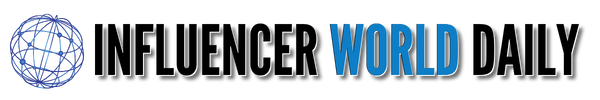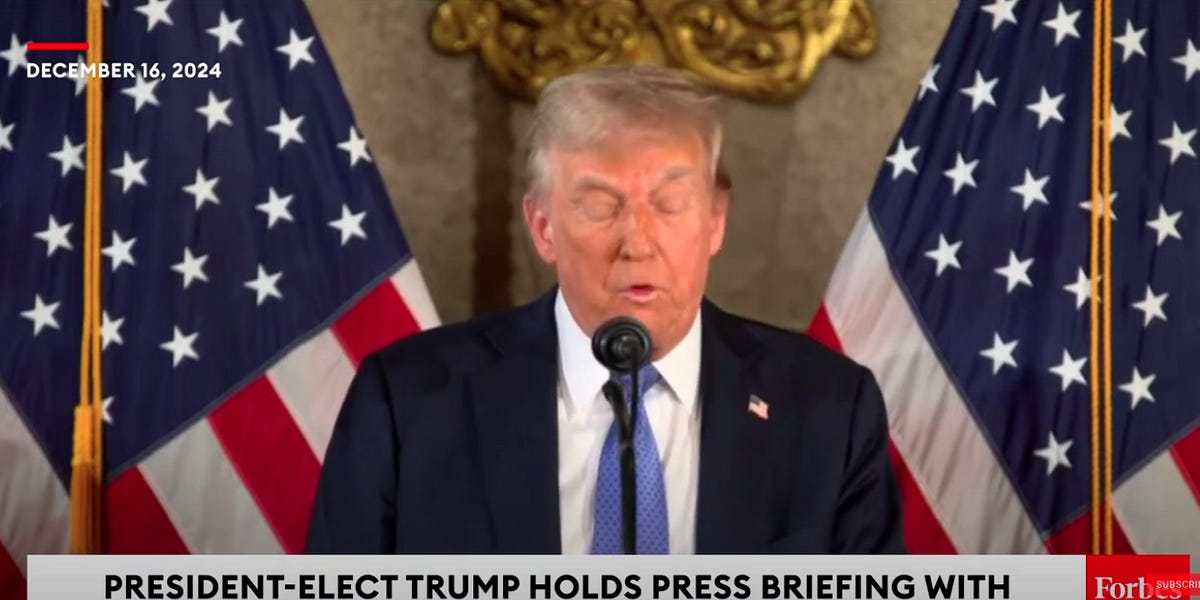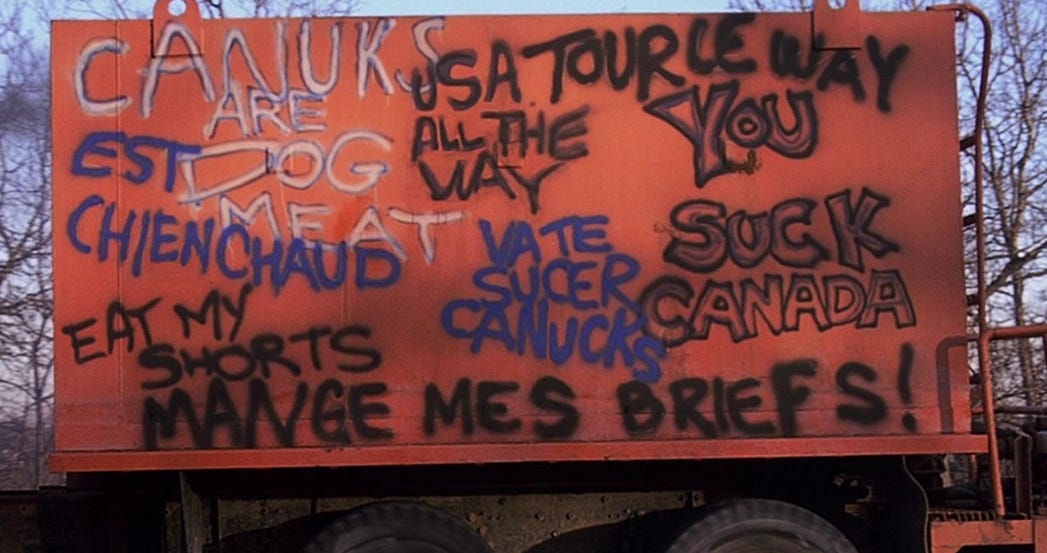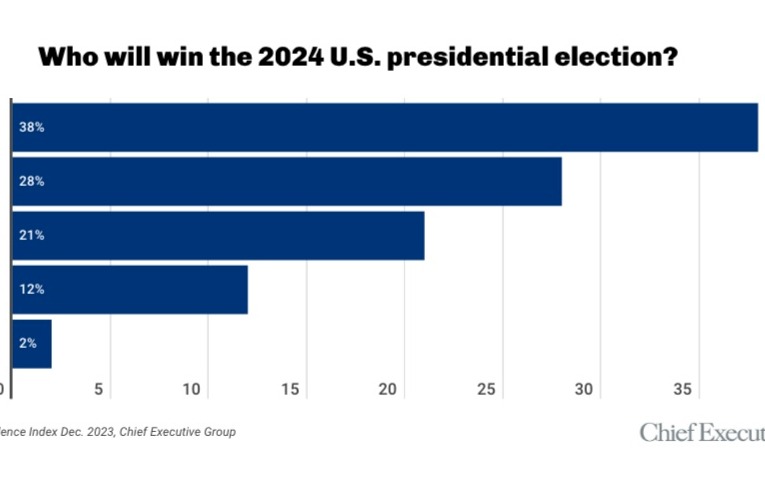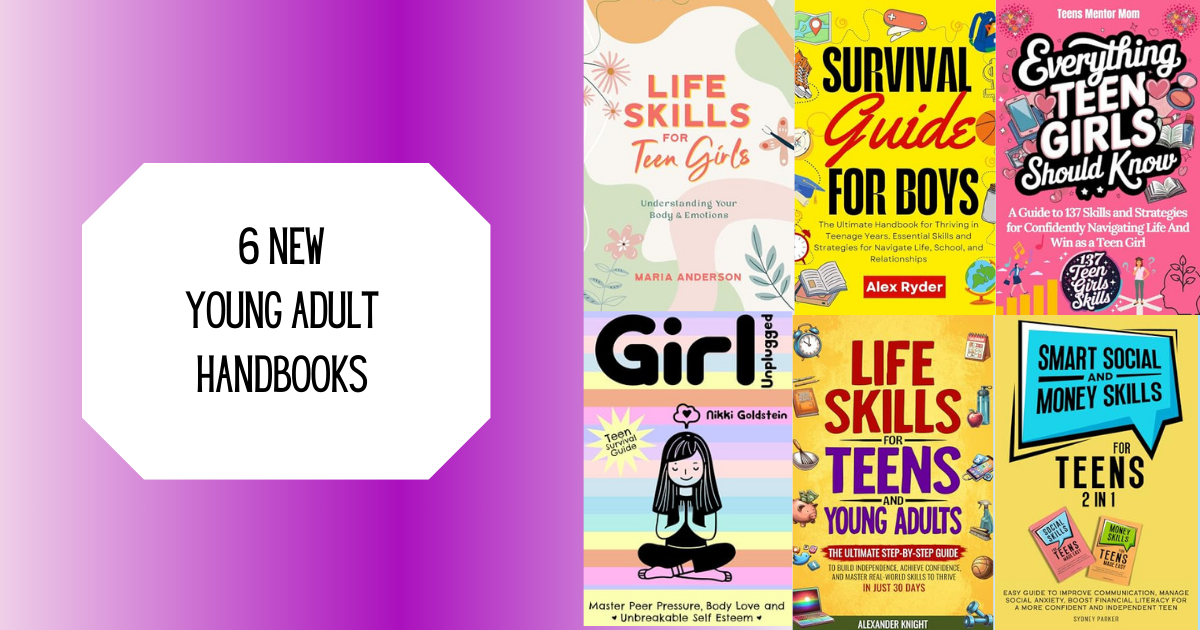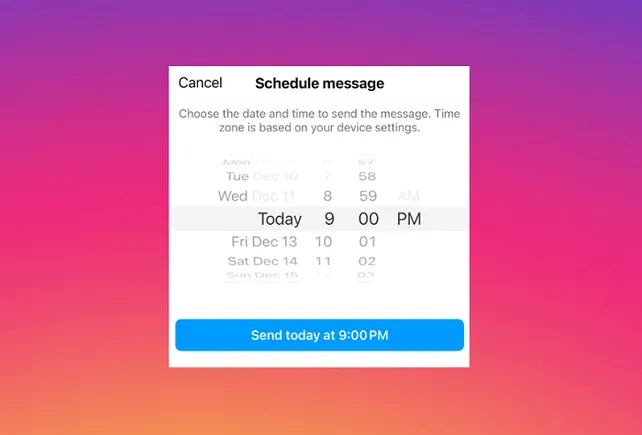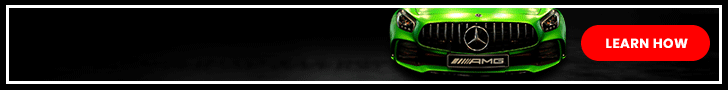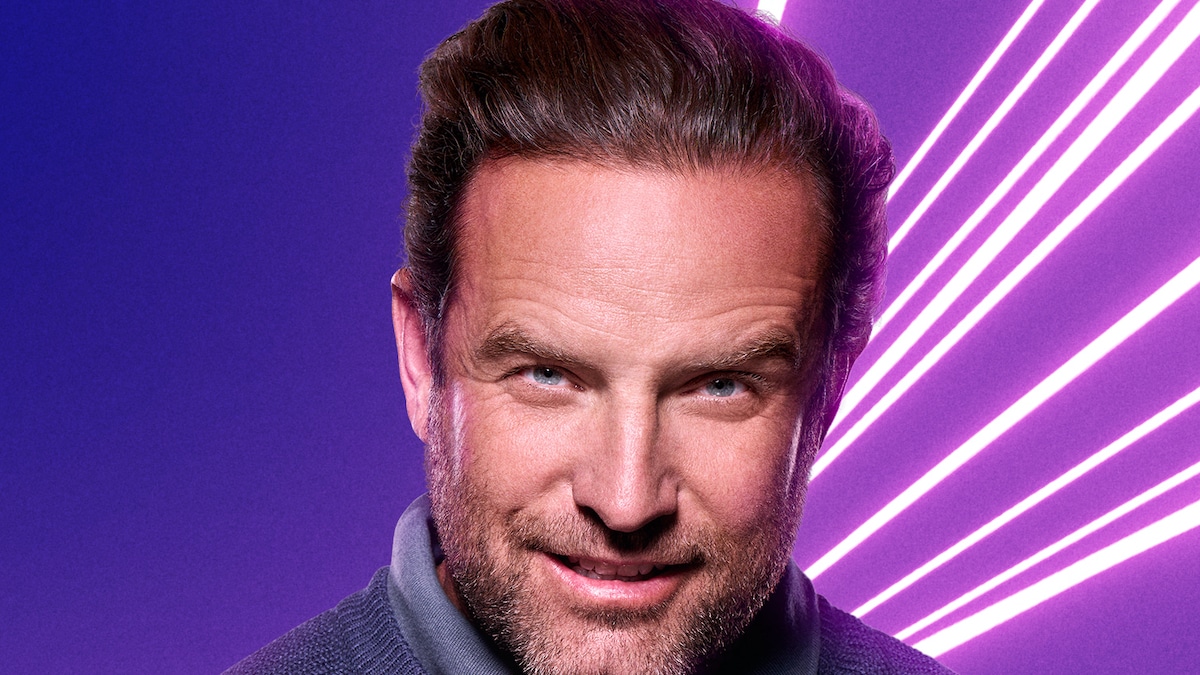Marketo introduced productivity, user experience and permission control features last month. Here’s the TL;DR. Details on each are below.
Marketo introduced:
- A new solution for preventing bots from form stuffing and other nefarious activities. It’s called on Google to help.
- A forms permissions capability aimed at ensuring forms are properly reviewed and limiting who has permission to publishing/updating.
- A slew of Dynamic Chat features that improve customer experience and make chat more useful.
- Enhanced access and permission controls for Sales Insights Actions users.
Limit nefarious bot activity with Google v3 CAPTCHA integration
We’ve all experienced it. On any given day, your database grows far more than normal. When that happens, it’s likely pesky bots targeted your Marketo forms, resulting in thousands of phony submissions.
Monitoring your database (and you should be!) for bot-generated submissions has been a time-suck.
To address the issue, Marketo is releasing a new integration with Google reCAPTCHA v3. reCAPTCHA uses a “risk analysis engine and adaptive challenges to keep malicious software from engaging in abusive activities on your website,” (e.g., form stuffing and fraudulent log-ins) according to Google.
This implementation of CAPTCHA scores form submissions on the likelihood of bot activity, Steven Vanderberg, Product Manager at Adobe Marketo, told us. reCAPTCHA v3 determines if the form was legitimately completed based on that score and flags those that received failing grades for further verification, e.g., a confirmation code sent by SMS.
Bottom line: Legitimate users can log in, make purchases, view pages or create accounts. Fake users will be blocked.
Your teams can create workflows that exclude suspicious leads from campaigns and automatically delete submissions from potential bots.
reCAPTCHA is free up to 1 million assessments per month and the integration was available on September 6th.
Read more: Check out the article for a deep dive into this feature. There’s a video overview here.
Ensure forms are reviewed before they’re made live with Form Permission Control
(Almost) every Marketo shop has experienced it. An insufficiently trained user releases an updated form before it’s been reviewed.
With Marketo’s Approve Form Permission capabilities, managers can decide which user roles can push and approve changes to form assets.
Important: Existing roles that can approve changes will inherit that permission. Make sure to review permissions for each role in your company.
Get MarTech! Daily. Free. In your inbox.
Enhanced visitor routing, custom avatars among the Dynamic Chat additions
Dynamic Chat features continue to roll out. Functionality released in August will be available in the next 90 days.
Advanced calendar routing rules are aimed at improving user experience. They let you route visitors to the appropriate teams and people when scheduling appointments from chat.
Your chatbot avatar can be customized to meet branding guidelines with the new Custom Chatbot Avatar feature.
Ever want to shut chat off? Users can now enable (and disable) all dialogues at once with the global on/off switch.
Sales teams can now use Dynamic Chat in their prospecting efforts. We chatted with Sreekanth Reddy, Senior Product Manager at Adobe Marketo, to dig deeper into what this means for users.
Book a meeting: Now, you can add your Sales team to Dynamic Chat as users. This way, they are able to connect their calendars to enable visitors to book meetings with them.

Routing: Users are now able to launch custom routing rules where you can use lead and company attributes to define criteria based on which sales representative is resolved for a lead.
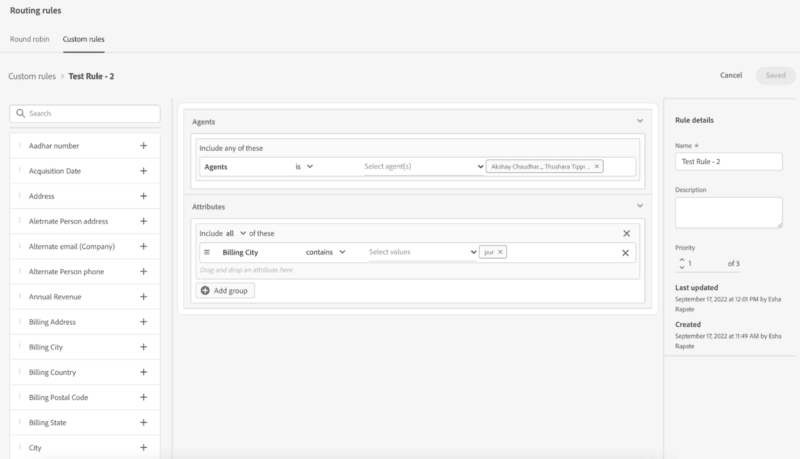
Marketo Sales Insight (MSI): All interactions within Dynamic Chat are now able to be logged as new activities in MSI. Documentation of these new activities is also now available in the MSI panel in Salesforce CRM.

Sales Insight Actions
Marketo enhanced access and permission control in Sales Insight Actions last month.
- Admins can set permissions allowing or preventing access to this feature.
- Admins have the feature by default.
(Unfamiliar with Sales Insight Actions? It’s an integration with Salesforce that enables salespeople to interact with prospects armed with data from Salesforce and intelligence about recent behaviors from Marketo.)
Marketo Release Notes is presented through a partnership between MarTech and Perkuto + MERGE, a marketing operations consultancy.
Opinions expressed in this article are those of the guest author and not necessarily MarTech. Staff authors are listed here.