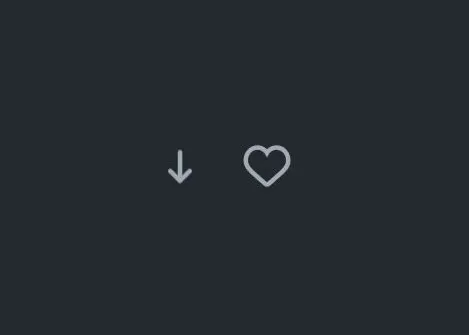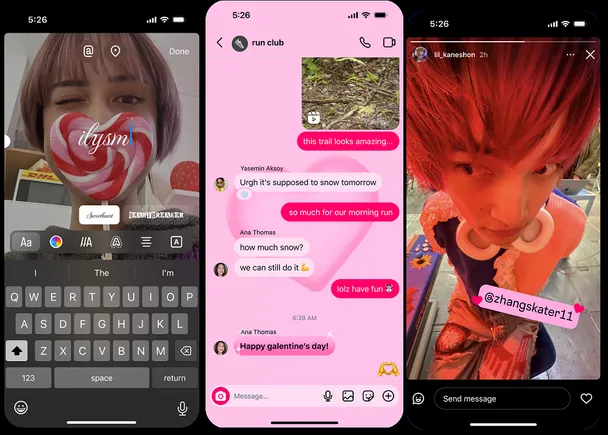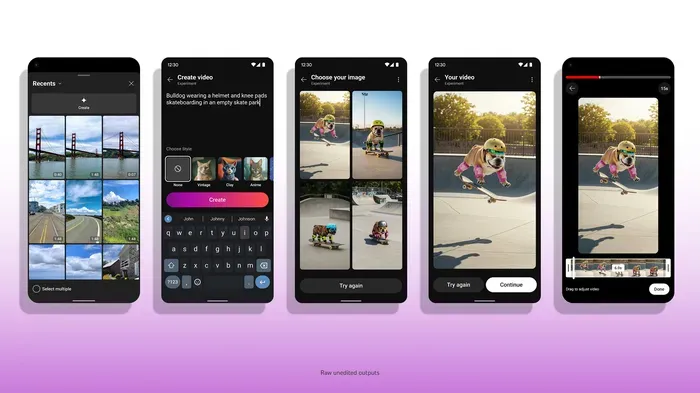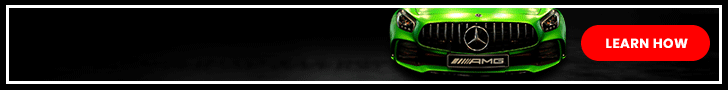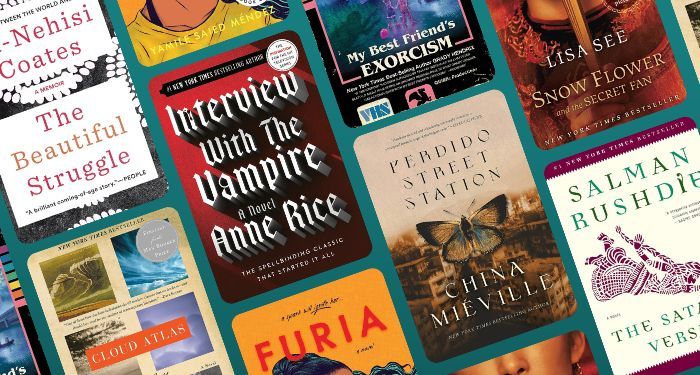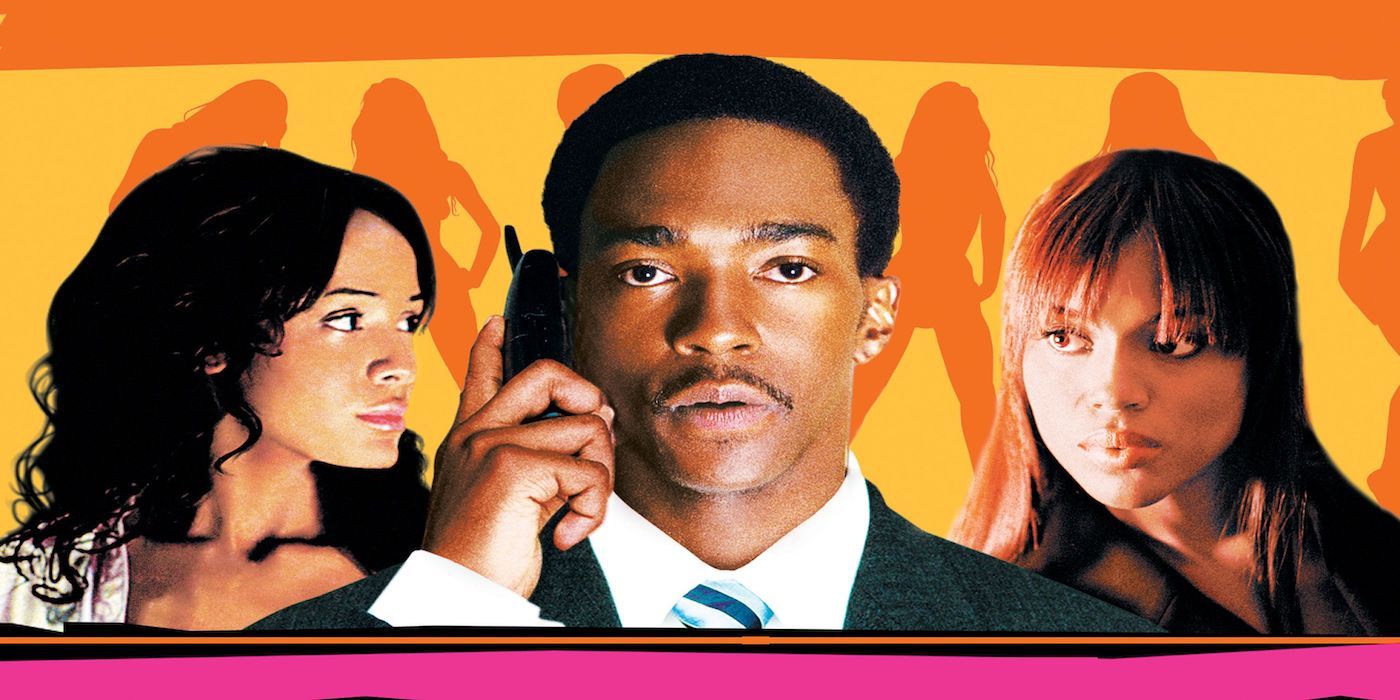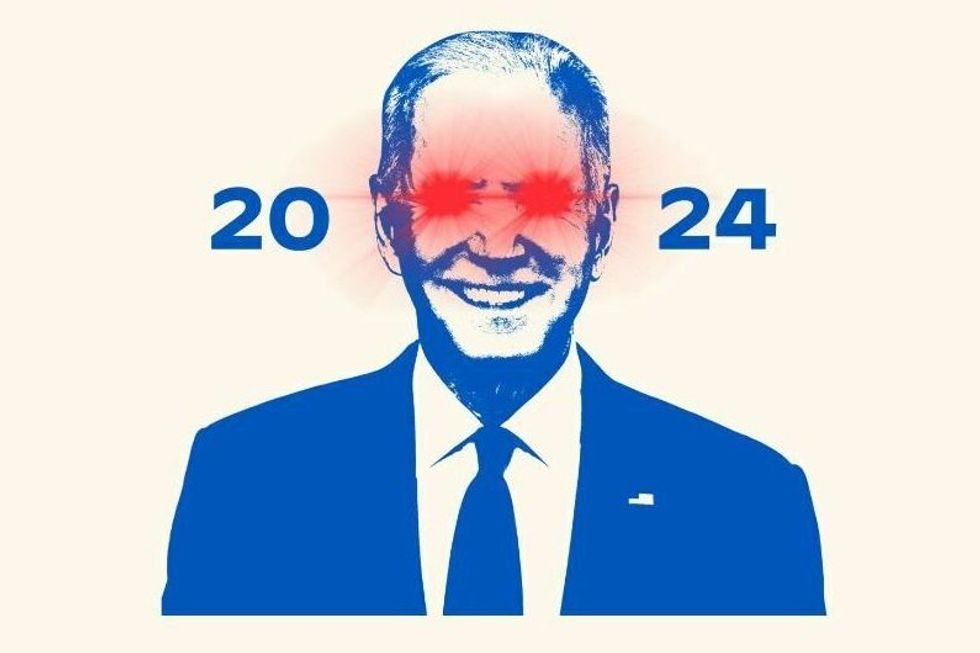HubSpot’s September releases include a leads view in the prospecting workspace, AI additions, reporting improvements and more.
Here are the updates relevant for managers:
- Leads view in the prospecting workspace (beta)
- AI additions
- AI-powered website builder (beta)
- AI-powered blog post generator
- AI assistant for workflow and report descriptions (beta)
- Reporting improvements
- Gauge visualizations in the custom report builder (beta)
- Formula fields in the custom report builder (beta)
- Conditional property logic (beta)
- Freeze the first column of the index record table (beta)
- Enforcing uniqueness on contact properties
- Four new standard time-in-stage calculated properties for lifecycle stages
- Data privacy dashboard
- Comment notification efficiencies
- Bundle comment notifications on the same thread (beta)
- Comment counter, preview of the new comment and link directly from email (beta)
- Marketing improvements
- Start a WhatsApp conversation in HubSpot (beta)
- Set a contact’s SMS or WhatsApp subscription status using workflows (beta)
- Build lists filtered by an SMS or WhatsApp subscription status (beta)
- Video CTAs (beta)
- LinkedIn video publishing for personal accounts
- Random split branches in workflows (beta)
Leads view in the prospecting workspace (beta)
Prioritize and fully understand where each contact is in the prospecting process, improve sales process performance and lower data maintenance needs using the new leads view in the prospecting workspace introduced in May. This leads view allows sales reps and managers to use one place in HubSpot to review new leads, enroll them in a sequence and see the previous and next action. See the key features in this video.
AI updates for building websites, blog posts, descriptions
Overcome the many hurdles of building a website using the AI-powered website generator (beta), which creates one-page websites using the Growth website theme.
Banish writer’s block, improve SEO and save time using HubSpot’s AI-powered blog post generator, which uses a combination of ChatGPT and Semrush data to create blog post topics, meta descriptions, suggested titles, outlines and more.
Help your team better understand the purpose of specific reports and workflows at a glance by using the AI Assistant for workflow descriptions (beta) and report descriptions (beta). This tool saves time and also completes an often-overlooked step in report and workflow creation, summarizing and explaining the use of each tool.
Reporting improvements
Better understand how your company performs compared to predefined ranges of data by using the new gauge visualizations (beta) in the custom report builder. Other types of reporting visualizations, such as bar charts or pie charts, are not as effective when comparing if the data is above or below your goal, such as finding out “How close are we to achieving our monthly renewals target?”
Complete row-level math and create new reporting fields quickly, gaining the insights needed to make better decisions using the new formula fields (beta) in the custom report builder. Previously, this type of work required using spreadsheets and other tools outside of HubSpot, which was time-intensive and could result in dirty data from numerous exports and imports.
Gather complete and necessary data to better report on, monitor, improve and automate your processes using conditional property logic (beta), which prevents the user from saving changes to a record unless the required properties are completed. Previously, this feature was only available when users completed the Create record form, which allowed for workarounds that would not collect complete and accurate data.
Clearly view any column of the index page table, such as contacts or companies, without losing track of which record you’re looking at by using the new release to freeze the first column of the table (beta).
Prevent duplicate values of properties across different records by enforcing uniqueness on contact properties. Uniqueness can be one of the most critical aspects of clean, reliable data to trust your reporting and inform your important business decisions. This feature was previously available for other types of records and has expanded to contacts.
Better understand your unique customer journey if your company uses custom lifecycle stages and/or analyzes the time spent in each stage, using the four new standard time-in-stage calculated properties for lifecycle stages. These four properties — Date entered [stage], Date exited [stage], Latest time in [stage] and Cumulative time in [stage] — will also automatically be created for any custom lifecycle stages you add to HubSpot, saving your team from creating workarounds for adding custom stage properties into reporting, workflows and other HubSpot tools.
Monitor your data privacy compliance more efficiently and prevent privacy risks using the new Data Privacy Dashboard, which shows six reports for contact engagement, behavior, region, the legal basis for processing data and more.
Spend less time managing comments
Receive fewer non-urgent notifications by using the release to bundle comment notifications (beta) on the same thread. Previously, each new comment on a thread would generate a separate notification, quickly overwhelming users’ inboxes and causing users to ignore notifications.
Find new and unread comments easier without re-reading entire threads using the new unread comment counter, the preview of unread comments in the collaboration sidebar and the link directly to the new comment within email notifications (beta).
Marketing improvements
Proactively reach out to your contacts on a personal one-to-one basis, if their preferred communication method is WhatsApp, by initiating WhatsApp conversations within contacts, tickets, companies and deals inside HubSpot (beta).
Ensure you only contact the people you legally have a right to contact by using the release to set SMS and WhatsApp subscription status automatically via workflow (beta). You can also build lists (beta) based on the SMS or WhatsApp subscription status (opted in, not opted, opted out) to better manage compliance and report on these statuses.
Better engage with website visitors by adding videos to your CTA modules (beta). Streamline your content marketing and thought leadership efforts by scheduling and publishing videos on LinkedIn personal accounts directly within HubSpot.
Create channel or tactic experiments more easily using the new release to make random split branches in workflows (beta), such as sending half of the registered event attendees an email and half of the attendees an SMS to compare which channel performs better.
function getCookie(cname) {
let name = cname + “=”;
let decodedCookie = decodeURIComponent(document.cookie);
let ca = decodedCookie.split(‘;’);
for(let i = 0; i <ca.length; i++) {
let c = ca[i];
while (c.charAt(0) == ' ') {
c = c.substring(1);
}
if (c.indexOf(name) == 0) {
return c.substring(name.length, c.length);
}
}
return "";
}
document.getElementById('munchkinCookieInline').value = getCookie('_mkto_trk');
The post HubSpot’s September 2023 releases: The manager’s guide appeared first on MarTech.
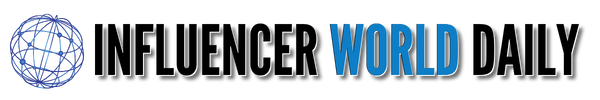











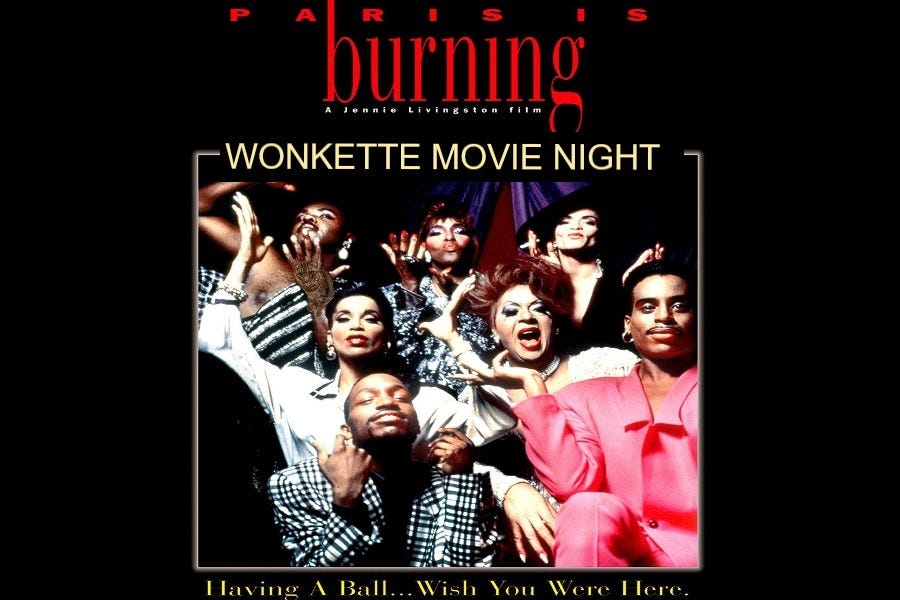

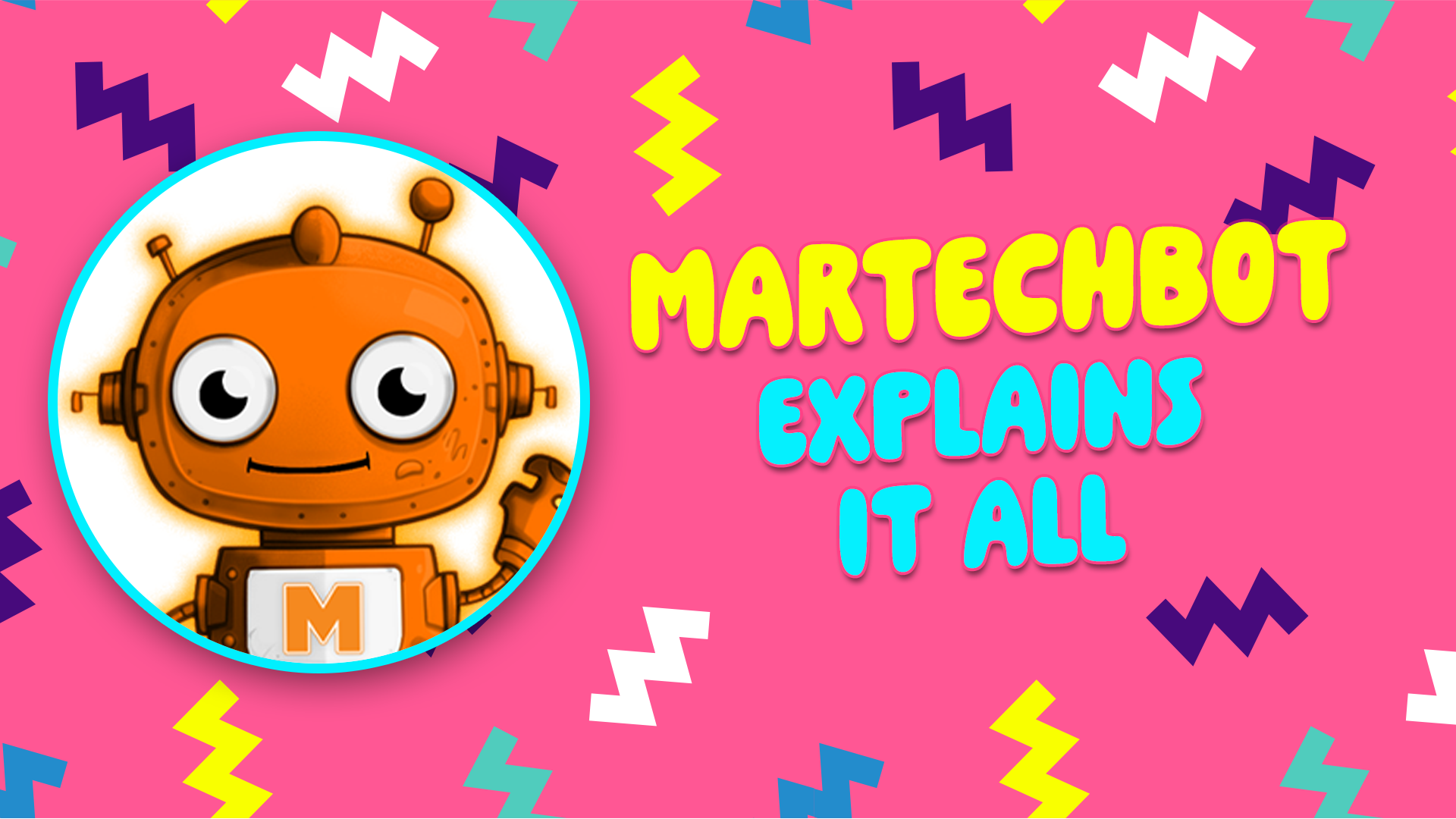


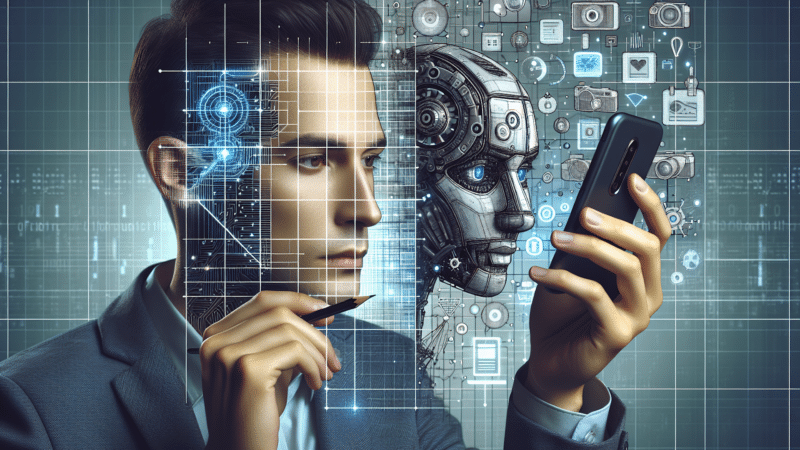
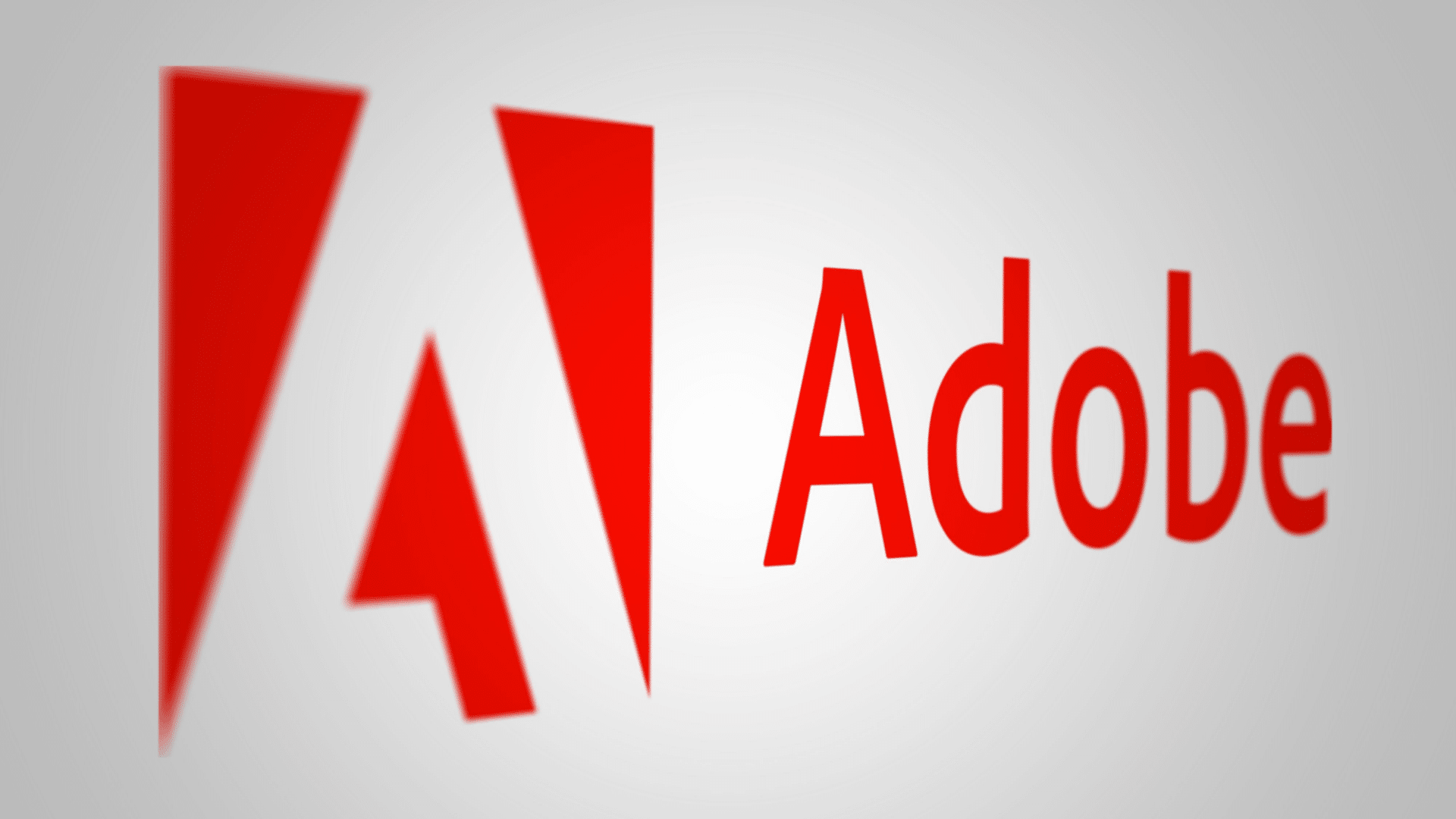






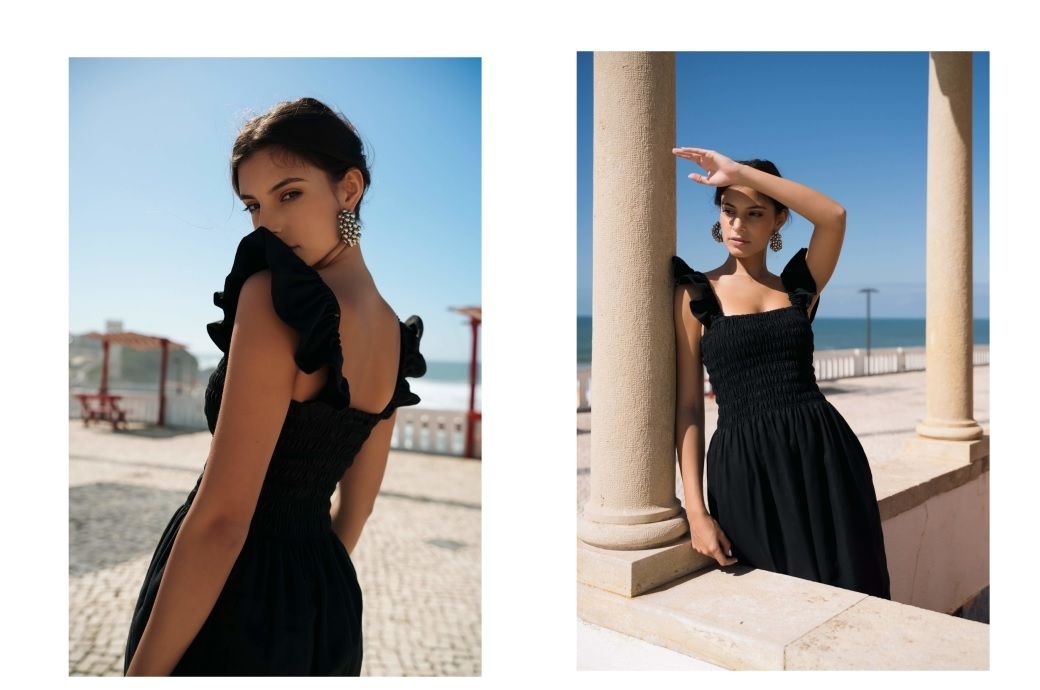





















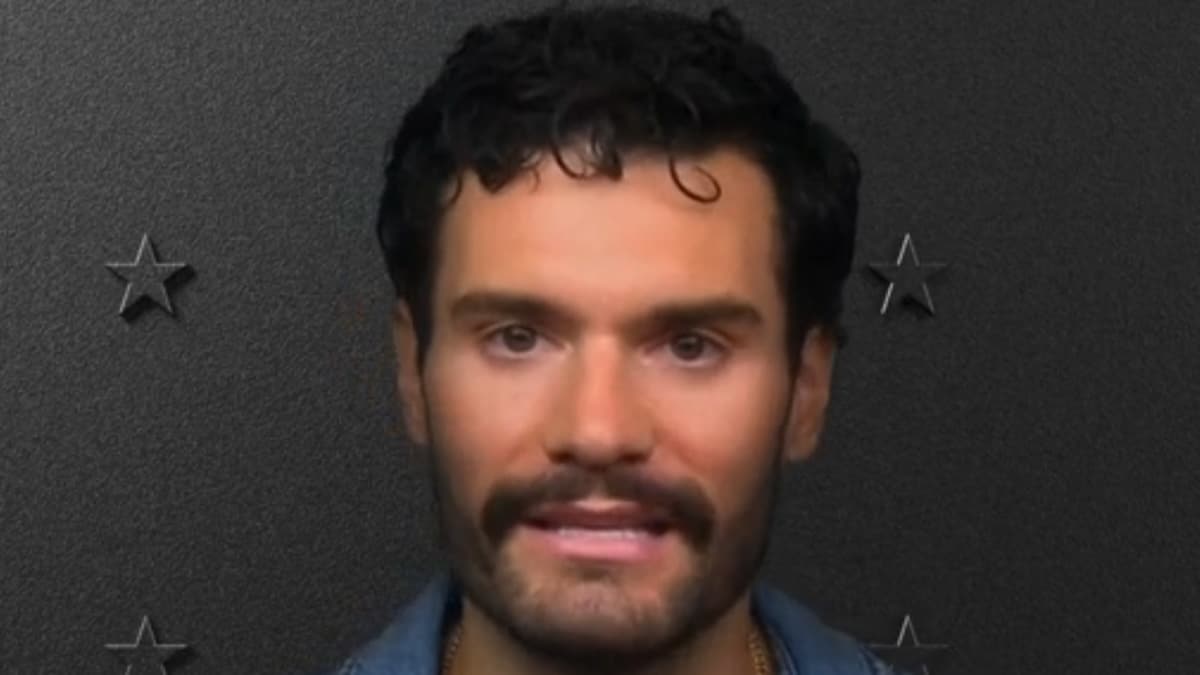

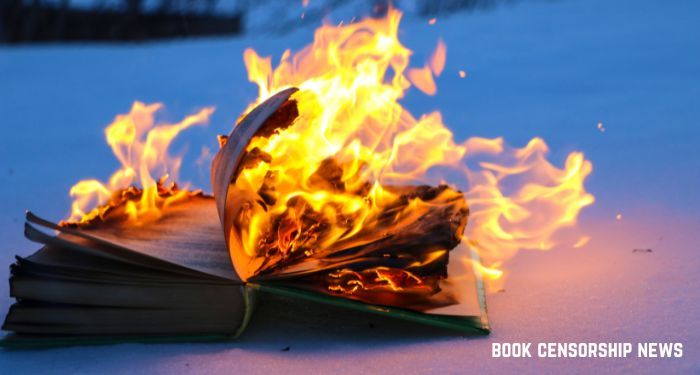





![Assessing the Winners of the Super Bowl Ad Blitz [Infographic] Assessing the Winners of the Super Bowl Ad Blitz [Infographic]](https://imgproxy.divecdn.com/kzzGkWf5O2q5NPX8no-8ErGd5bFiXZjPZlEp8PIZVsw/g:ce/rs:fit:770:435/Z3M6Ly9kaXZlc2l0ZS1zdG9yYWdlL2RpdmVpbWFnZS9zZW1ydXNoX3N1cGVyX2Jvd2xfMjAyNTIucG5n.webp)