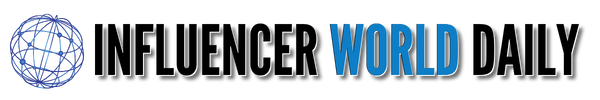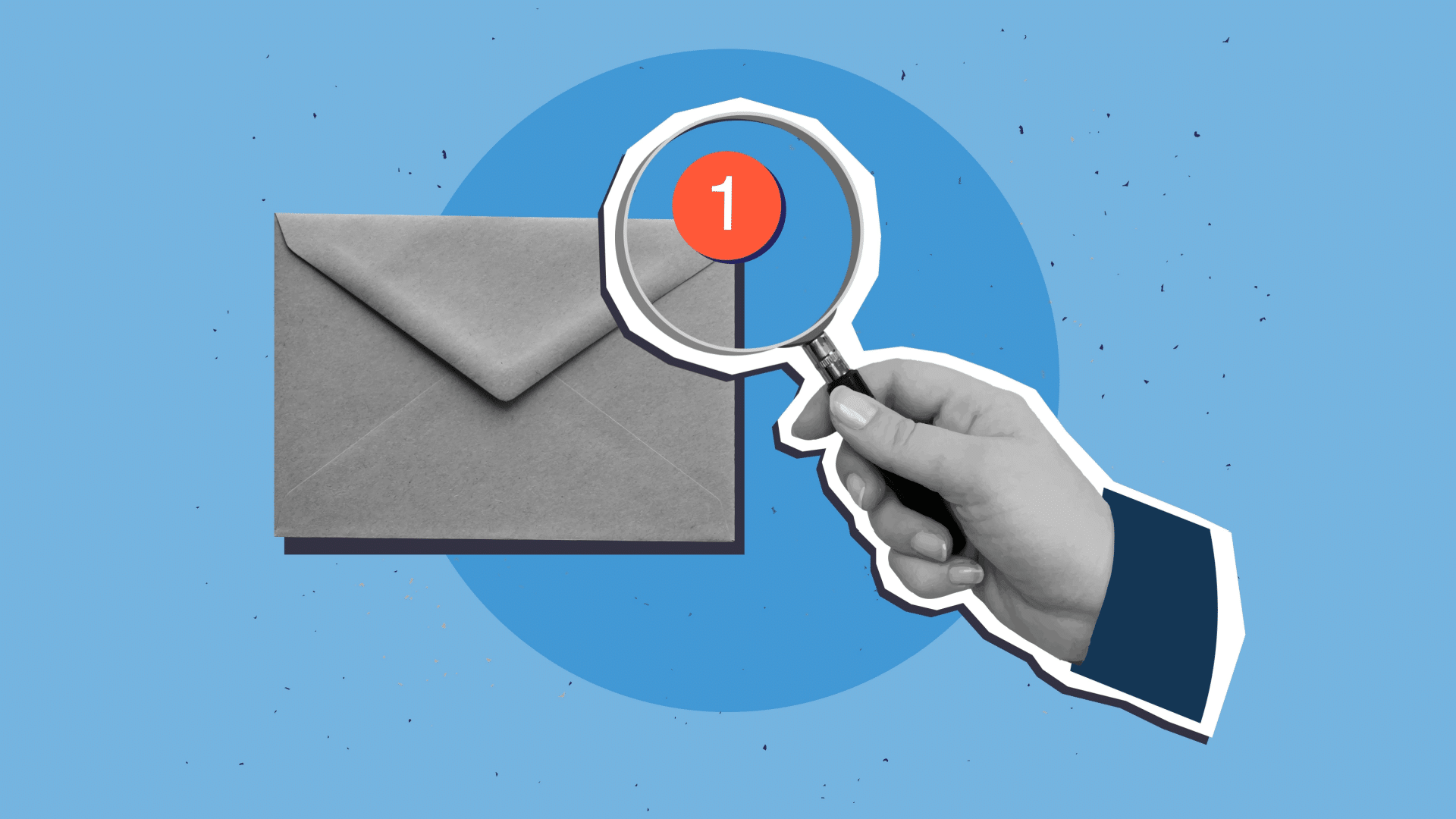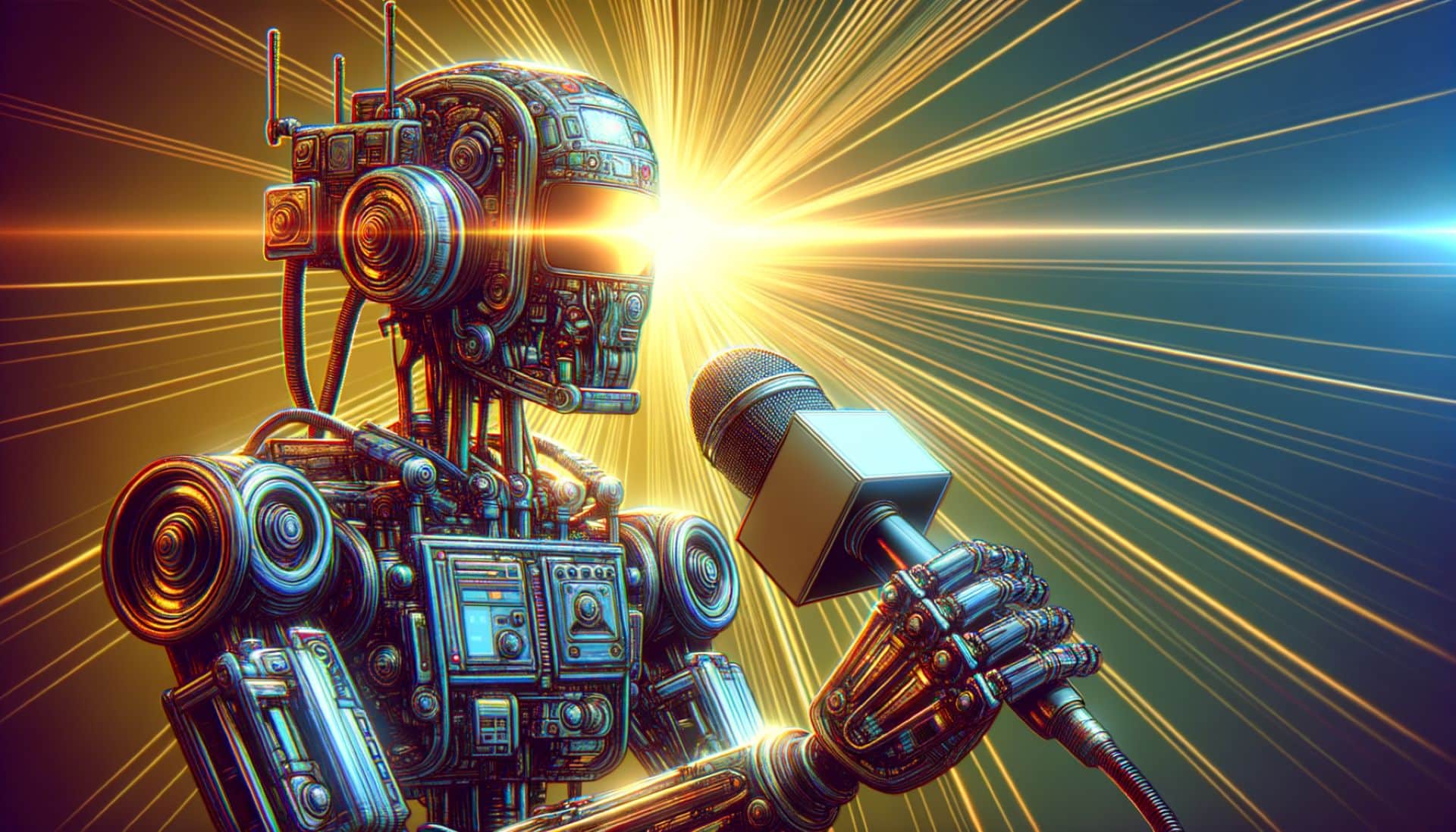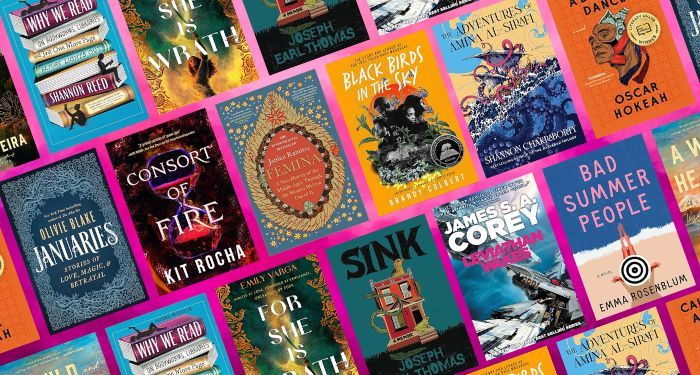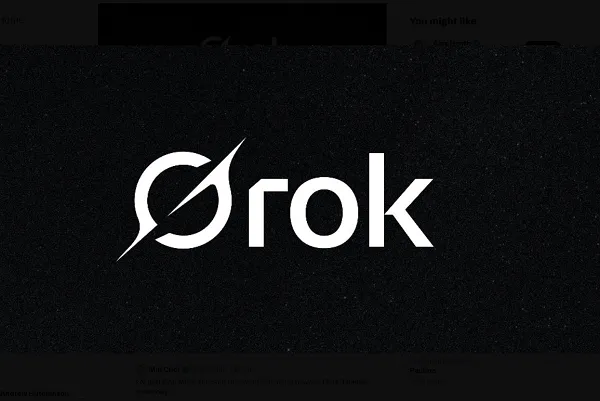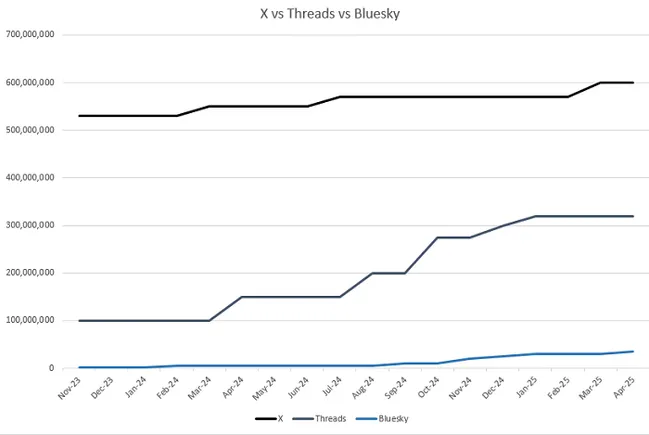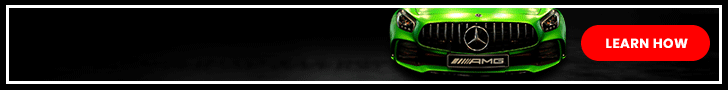Creating goals based on any property and a beta for including marketing email analytics in the custom report builder highlight HubSpot’s January releases.
Here’s a list of the latest HubSpot updates:
Create custom goals based on any property
To better hold your customer-facing teams accountable and track progress on department goals, HubSpot Sales and Service Enterprise now allows you to make custom goals based on any property, not just default properties.
Set notifications for when goals kick off and when they are achieved, exceeded or missed so you can better track, reward, or improve your team’s performance.
Build custom reports using marketing email analytics (beta)
Report on your marketing email performance in new and more relevant ways now that the marketing email analytics are a data source option inside the custom report builder.
Metrics such as open rate and click-through rate were previously only available in the marketing email tool’s analyze space or exported and pieced together in an Excel sheet.
Using marketing email analytics in the custom report builder can tie email performance to other CRM data without using multiple tools. Example reports could include:
- What day of the week has the best open rate.
- What content has the lowest click-through rate and should be reconsidered.
These reports can be added to a HubSpot dashboard where you may view your other manager reporting.
Use HubSpot Subscriptions with free trial offers
Does your company offer a free trial period for a recurring revenue product or service? You can now use HubSpot Subscriptions by scheduling the subscription on a delay during checkout.
For example, the customer would input their payment information today but receive their first recurring expense 30 days from now. (See this video at 1:45.)
Using a subscription this way may solve a common issue where free trials were previously activated within a product app (outside of HubSpot) that may not be integrated adequately enough with HubSpot to seamlessly track and transition those customers from the free trial into their payment period.
Add a terms of service link to HubSpot Payments
If your finance or legal team previously did not approve using HubSpot Payments, you may win them over now that a terms of service link can be added to the Payments links.
You can mandate that customers agree to the terms before allowing them to complete a checkout.
Schedule meetings faster using calendar view
Inspire more adoption of HubSpot meetings to track and use data better now that there is a calendar view when scheduling a meeting on a contact record in the CRM.
Previously, users could not view their calendar’s availability inside HubSpot, so scheduling meetings required multiple tabs and tools.
Get a more complete view of customer interactions with inbound calls (beta)
Prevent the loss of valuable data and the stress caused by juggling multiple devices and systems by using the new release to accept inbound calls within HubSpot. This release includes managing missed calls and voicemail.
Having all the call data in HubSpot will provide a complete view of the customer’s interactions with your company and give more context to your team members for a better chance of selling to or delighting the customer.
Manage user security in one view
Understand your risk of security incidents in your HubSpot account using the new Security Center‘s score, built off a checklist or security criteria related to the users and permissions.
As a manager, you may need to ensure your team and your customers’ data is not at risk, especially if your company does not have a robust information security team.
Onboard and change notification settings by team preset (beta)
Onboard multiple new team members and ensure current team members see the information they need using the new Team presets for settings such as homepage, language and email signature. Previously the presets had to be applied one-by-one to users.
This includes presets for notifications, which previously could only be set up by each user inside their own preferences, making compliance difficult.
When notifications are set up incorrectly, your team will either be overwhelmed with unnecessary information or not receive the information they need to succeed, especially team members who are not logging into HubSpot daily.
Get MarTech! Daily. Free. In your inbox.
Opinions expressed in this article are those of the guest author and not necessarily MarTech. Staff authors are listed here.