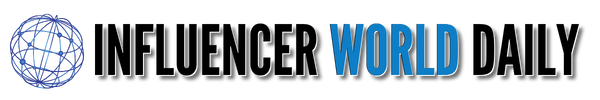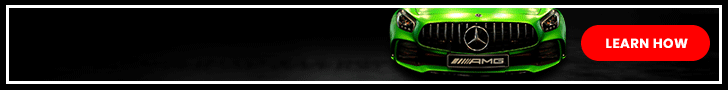An online service that shortens URLs is known as a URL shortener. The goal is to make the web page address shorter and simpler to memorize and navigate. There are several URL shorteners available. The URL shortening provider you select will keep the old and new links connected. Anyone who clicks on your new link will therefore be sent back to the old website.
A crucial component of any marketing plan is content. You’ll need the proper URLs in order to distribute that information. With the help of a URL shortener, you can reach your audience with the appropriate messaging without using too much space in your social media postings.
What are the Benefits of O-Trim?
- Easy to share: Simplified and branded URLs provide clients with all the information they want about your website, making it simpler for them to share your content. Reduced URLs made up of illogical characters and digits are no longer necessary.
- Attractive URLs: URLs that are shorter look more appealing. Even though it might not seem significant, a shorter URL might be the thing that persuades someone to click on your links.
- Enables total click monitoring: O-Trim has tracking monitors that track the amount of time that your link or article has been clicked.
The attention span of internet users is quite limited. Your content on the websites and social media should be concise, enticing, and catchy due to the abundance of material accessible. Another problem is that most posts only have a limited number of characters or words. Thus, if you wish to offer a URL that is very lengthy, you will fill the entire post, leaving you with less room to provide other information. You may free up more space for other important stuff by using a link shortener to shorten the URL.
Sometimes the website addresses can get lengthy and confusing instead of being simple and easy to remember. It is better to use O-Trim for shortening such a link and trim it down into an interesting and readable address, like https://o-trim.co/Your-Name-Resume. This tool will make your link descriptive, and the person who will receive your link will know what to expect from it.
How to Use O-Trim?
You can also use O-Trim to shorten your URLs and create branded links. Have a look at this step-by-step process of how to use the tool.
Firstly, you will have to log in with your ONPASSIVE credentials to enter the ONPASSIVE Ecosystem. The landing page will have all your ONPASSIVE products on the left sidebar.
Click on the O-Trim icon to open a new tab. Now you can create your own customized links. To create a personalized URL, follow these steps:
- Select Create Custom URL on the Trim URL page at the top left
- Copy the link that you want to trim
- Paste your link in the Paste your link here text box
- Type text in the Enter Custom Part text box
- Then click Trim Link
- A Shortened URL will appear below
- Social media icons will appear to share your URL on various platforms
- To share the link with an external user, click Copy and Share the link using external platforms
You can even edit the URL if you want to change the name. O-Trim also offers branded names for your URLs. O-Trim is a user-friendly tool that can be utilized for professional and personal use. The shortened URLs are easy to post and share.
Join the ONPASSIVE Ecosystem and get access to the free tool, O-Trim, and start shortening your links for better clicks.
Wrap Up
You must use a URL shortener if you use the internet at all. It is crucial to utilize a URL shortener, whether for personal usage as a productivity hack or to measure and report on outcomes for your business. Using a URL shortener to obtain your own unique domain is strongly advised. From there, you can do many interesting things that will wow your friends, save time, and improve your marketing approach.
Instead of hunting down every instance of the link displayed across your marketing channels and making the appropriate modifications, it is far simpler to track and edit one link in one location. And that’s presuming you have the ability to do so.