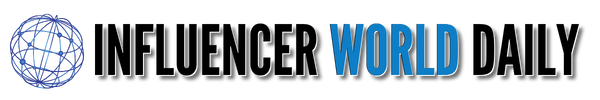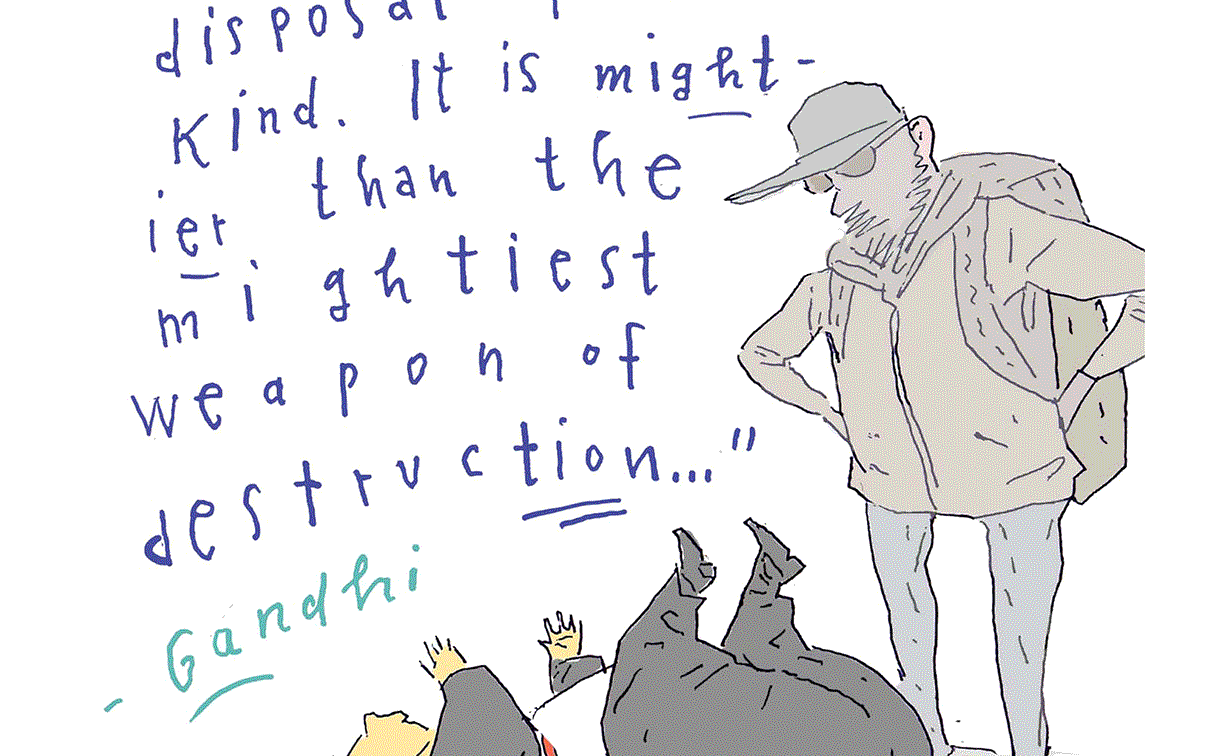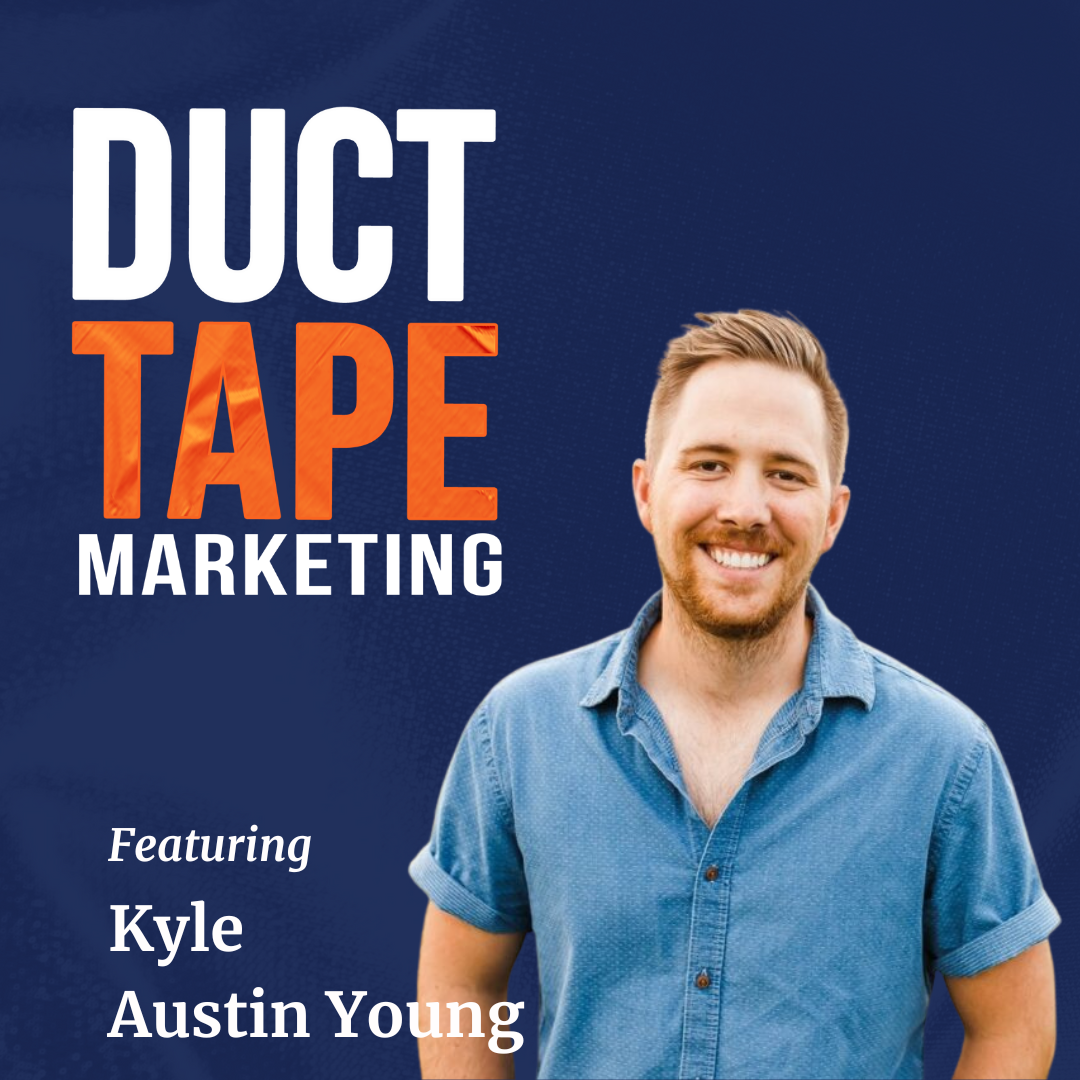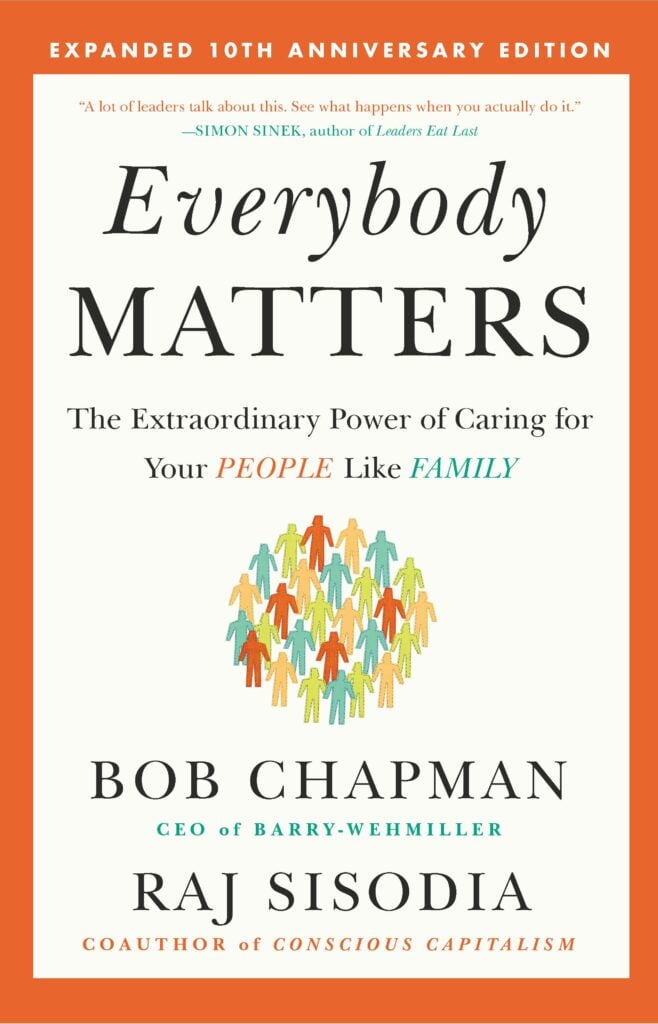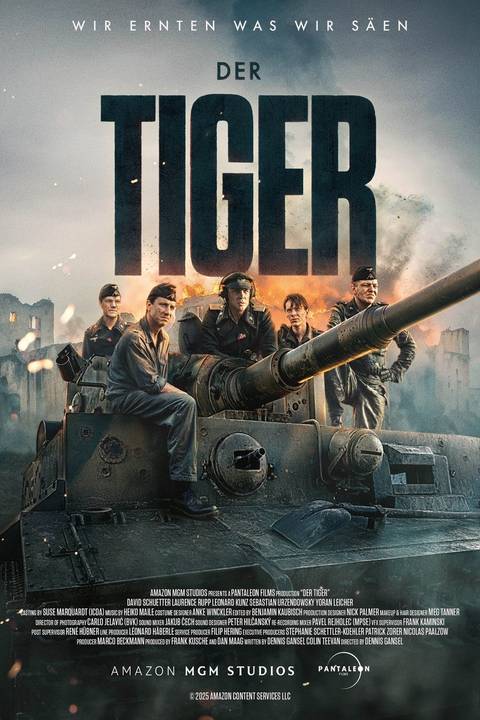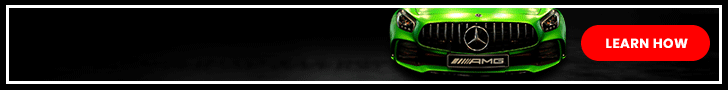[ad_1]
There are a lot of criticisms about Google Analytics 4 (GA4), some are valid (the user interface!) and some sound like people who want Universal Analytics (UA) back. However, UA was the product of a very different online era, one that had few restrictions on the gathering and use of people’s data. It also had many flaws and blindspots, which marketers either overlooked or weren’t aware of.
GA4 was specifically designed to deal with privacy issues and address those flaws. Here are three things that make GA4 better than its predecessor.
Events, not sessions
UA measured visits, not interactions. Visits aren’t a useful metric. Who cares if you got 5,000,000 visitors in a month if 4,990,000 of them didn’t do anything that led to revenue generation? With GA4 you can find the 10,000 visitors, see what they did and where they came from.
“GA4 collects and stores interactions with your website or your app as events, those events provide insights on what’s happening,” said Sharon Mostyn, speaking at The Martech Conference. “Whether it’s button clicks, page views or system events, it really tells you what’s what’s going on on your site.”
Events are called conversions in GA4 and they can be automatically collected. What’s a conversion? Whatever you decide is important to your organization. No two companies are exactly alike, so you need to be able to tailor what you measure to your needs.
“It can automatically track events like video engagement,” said Mostyn. “Things like video starts, video, stops, video completion rates. It’ll tell you across all of that time period what percentage of the video has been watched. If you’ve got a really long video, it’s much more important to know how at what point people left that video than if it is a 10- or 30-second video.”
That applies to other media as well. For B2B sites it can measure file downloads, so you can know not only which files were downloaded but which page they were downloaded from.
Mobile and app measurement and more
Website metrics are only part of the picture. To get the whole picture you need to measure interactions via mobile and apps — something UA couldn’t do. It can also determine what offline things are driving traffic.
GA4 has two different types of acquisition reports: user and traffic. “User acquisition is the first time that that the user came in to your site,” said Mostyn. “How did they come in? Whether it’s paid search default, the default direct unknown, which happens more often than not organic search, organic social.”
Dig deeper: Separating fact from fiction: How real are the problems with GA4?
Traffic acquisition tells you what time the user came to your site.
“Many times this is used for offline promotions. TV, radio spots and things like that, it’ll help you determine where that promotion is driving traffic and what’s going on with that?” said Mostyn. “It allows you to segment your audience to determine where your high-value traffic is coming from.”
Cross-platform and AI
GA4 has a user-ID feature that lets you associate your own identifiers with individual users so you can connect their behavior across different sessions and on various devices and platforms.
“This cross-platform integration centralizes data for a more holistic customer view across devices across platforms, across online events,” said Mostyn.
If all GA4 did was collect this data, it would still be a useful tool — especially at a price point of free. It does much more than that, providing AI-powered analysis of the information.
“You can use that machine learning to create powerful audience insights, including access to predictive metrics and segmentation, and data-driven targeting,” said Mostyn. “Data-driven targeting allows you to activate those insights and audiences across channels by leveraging those direct integrations to media buying platforms.”
That’s quite a step up from UA.
Getting started with Google Analytics 4
Catch up on the entire series:
function getCookie(cname) {
let name = cname + “=”;
let decodedCookie = decodeURIComponent(document.cookie);
let ca = decodedCookie.split(‘;’);
for(let i = 0; i <ca.length; i++) {
let c = ca[i];
while (c.charAt(0) == ' ') {
c = c.substring(1);
}
if (c.indexOf(name) == 0) {
return c.substring(name.length, c.length);
}
}
return "";
}
document.getElementById('munchkinCookieInline').value = getCookie('_mkto_trk');
The post 3 ways GA4 is way better than UA appeared first on MarTech.
[ad_2]
Original Source Link