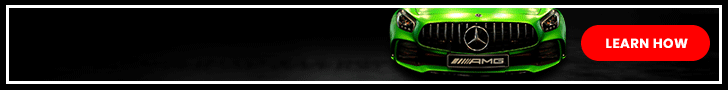A digital asset management (DAM) system is a must have for marketing organizations. They can accelerate time to market, cut the work it takes to find the right content and get it approved, while providing a single source of truth and brand messaging.
That’s the promise, but the reality frequently falls far short. Don’t despair. Michelle Tackabery, digital asset management specialist at Oneida Nation Enterprises, has three simple things you can do to superpower your DAM.
1: Capture workflow processes
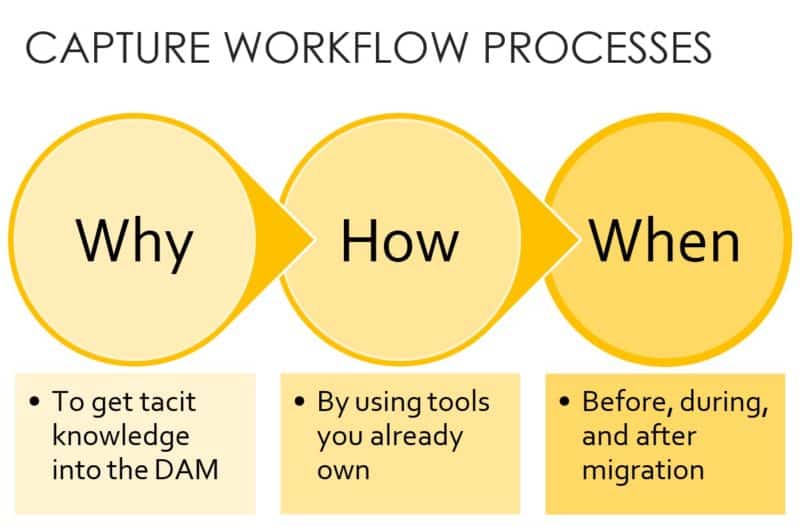
Tackabery defines workflow processes as, “What you do and how you do it and what steps have to happen in what order to keep all the plates and all your various projects spinning without dropping on someone’s head.”
Why capture them?
Digital asset management is a process whereby assets are ingested into a digital platform or tool. Then metadata is added to the assets, as are user rights and permission related to the assets.
“If you don’t capture how, what, when and where your team is creating marketing assets your DAM solution is not really digital asset management,” said Tackabery, speaking at The MarTech Conference. “It might as well be a folder on a server, a file cabinet in the hall or a closet full of unused merch. It’s not doing anybody any good.”
But there is an easy way to capture all that, including what has to happen when and what stuff will stop if certain stuff doesn’t happen by a certain time.
Dig deeper: We’re implementing DAM! Where do I start?
“All you need to start documenting how things get done is a Word document or an Excel spreadsheet or a PowerPoint deck,” said Tackabery. “If you don’t use Microsoft you can find images online of blank charts and print them out.”
There’s a feature in Microsoft Office called SmartArt that will get you the diagram you need. To get it:
- Open a blank document
- Go to the insert menu
- Select the Smart Art icon
- In the pop-up window click on ‘process’ option.
That will show you a huge number of different graphics for capturing processes.
“The one I think that works well is the gear list,” she said. “I like the gears because they demonstrate how many moving parts are going on in a marketing project. Gears rotate in multiple directions and great project managers can keep them going in time to get the entire project completed.”

Then you go around to each stakeholder and ask them what they do when creating or utilizing content, putting it all into the graphic you’ve chosen. An essential part of that is capturing all the dependencies – the things that must happen for the project to go forward.
Tackabery said there are only a few things you need to ask to get this information:
- Describe a project that almost didn’t happen.
- What was the first thing that held it up?
Once you have all the information, make a process flow template out of each one for every type of project you deal with. This translates the gears sheets into step-by-step flowcharts that you will need to give to your DAM workflow specialist.
“The good thing about these workflows,” said Tackabery, “is you can also use them to [show] to the larger organization, especially executives, what your team does and how it does it.

These workflows will be used by your DAM team to apply workflow rules both in the DAM and any tools you attach on top of it. As a result, files that go into the DAM will retain all the dependencies, usage rights, licenses, copyrights, permissions, and any other important information.
Also, the team will be able to use this information to add information to archived assets they migrate into the DAM. That makes them searchable in the ways your marketing team uses them in their work.

This will let you control access to the DAM, while still letting others use its content.
You only need to give access to the DAM team and the few super users you may have. Everyone else can access it via tools available either from your DAM provider, from your existing digital media solution or other tools.
Dig deeper: 6 strategies for using a DAM to manage modular content
“It’s a serious mistake to provide your entire marketing team access to the DAM,” said Tackabery. “Doing so treats the DAM like your existing servers and hard drives. Users are likely to treat the DAM just like a folder where they can create their own folders and files, recreating the process, processes and problems that brought you to the DAM in the first place.”
A DAM is first and foremost a content library and archive. DAM specialists possess expertise in managing, controlling, and administering assets. People without that expertise shouldn’t be mucking about with the system.
But they still need to access its contents. Thankfully, because of its AI ready architecture, a DAM is built for integration via APIs and Agile workflows with tools that have existed for quite a while and that you already have.
Some of the tools it can work with are marketing asset managers, sales asset managers, enterprise content management platforms, marketing clouds, intranets, content management software, blogging, social media, and other native platforms that you just log into Via browser, calendaring project, asset managers, search engine indexers, semantic web platforms, supply chain and warehouse management, and your partners’ and suppliers’ tools.
Not as complicated as it sounds
“So here is how you adopt or adapt any one of those tools to work with your DAM,” said Tackabery. “Ready? Pay attention because this is complicated.”
- Inside the setup or preferences section of your DAM is an option called API integration. Get an API key from that application.
- Go into the same setup or preferences section of that other tool and get its API code.
- Copy that API key and paste it into the API integration box in your DAM.
- (May be optional) You might have to press enter or submit.
“After that you will need to step away from your desk and get a cup of coffee, because that was some hard, hard work,” she said. “Make sure to wipe your brow and look tired when you emerge from your office.”
This lets people get marketing stuff in whatever app makes the most sense for them. “This little step is going to superpower your DAM. It’s going to make assets appear like magic in many, many places.”
3: Evangelize

“This is about transforming hearts and minds, and it’s probably the most important step of all,” said Tackabery. “It is in fact the only way you can beat the bad odds that have plagued large scale enterprise software adoption projects for years.”
She believes the major reason enterprise software fails at companies is because nobody asked marketing to sell the projects internally.
“The latest statistics available are pre-pandemic,” she said. “So in 2019, ERP Focus reported that 60 % of enterprise resource Platform adoption projects failed. Worse yet 90% of users reported that their project failed to deliver ROI. That is Horrible. Of those 90%, 95% reported that they only spent 10% or less of their entire budget on education, training and change management. It’s shocking when you find out that failure happens when you fail to do something, isn’t it?”
Do what marketing is best at
Tackabery said the way to prevent this is using your best marketing people to evangelize your DAM.
“And I mean evangelize. I don’t mean entertain, enlighten, or even enervate. I mean evangelize as in preach, as in convert, as in turn into believers. Because you’re in marketing and that’s what you do every day. You turn suspects into prospects and then you wake up tomorrow and you do it all again.”
This doesn’t have to be as difficult as it sounds. Each step you’ve taken makes the next steps easier.
Capturing workflows and putting them into your DAM means you now have statistics showing how great your team is at using your DAM and how much faster projects are getting completed. You can use those to evangelize in executive dashboards, reports, infographics and newsletters.
With the next step you have enabled the viewing, searching and attaching of assets in tools that others across the company can use.
“Salesforce executives can find the presentation or logo or picture they need to show Off at Whatever meeting they’re in and not have to track down 12 people and wait four hours for it,” she said.
Evangelizing means proving to people the DAM isn’t just another piece of software, it’s something that makes their jobs easier. Once they understand that, they’ll become evangelists.
Get MarTech! Daily. Free. In your inbox.
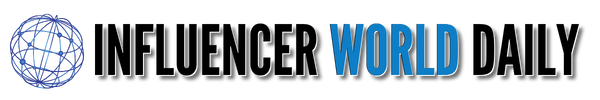











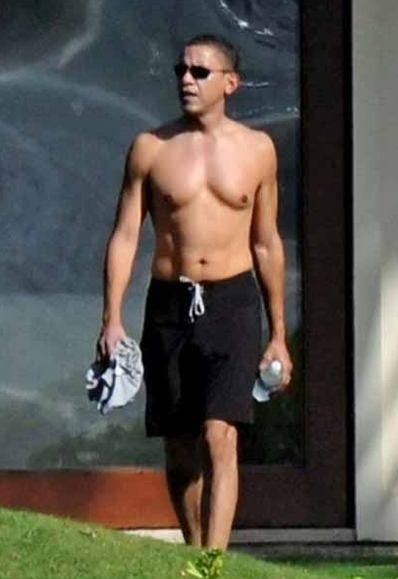





























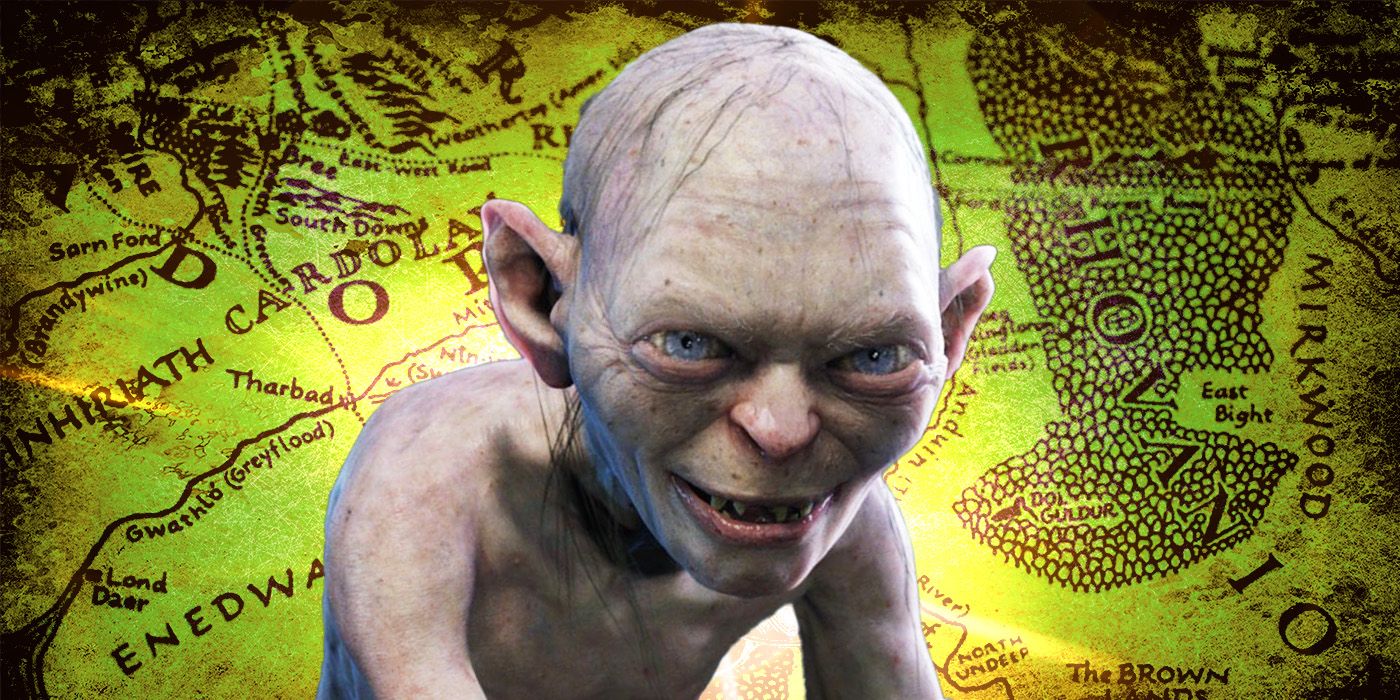



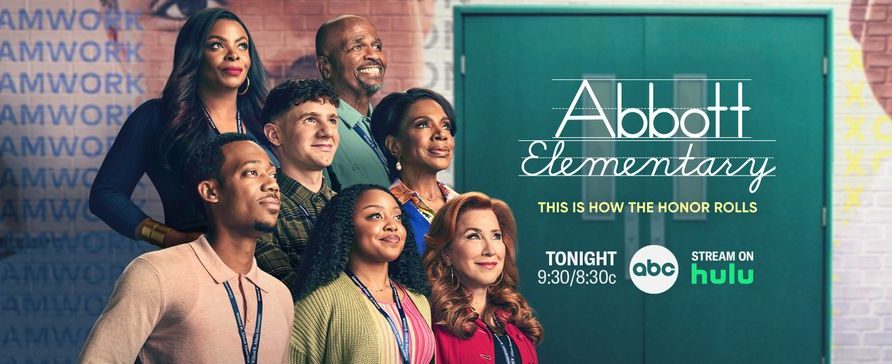
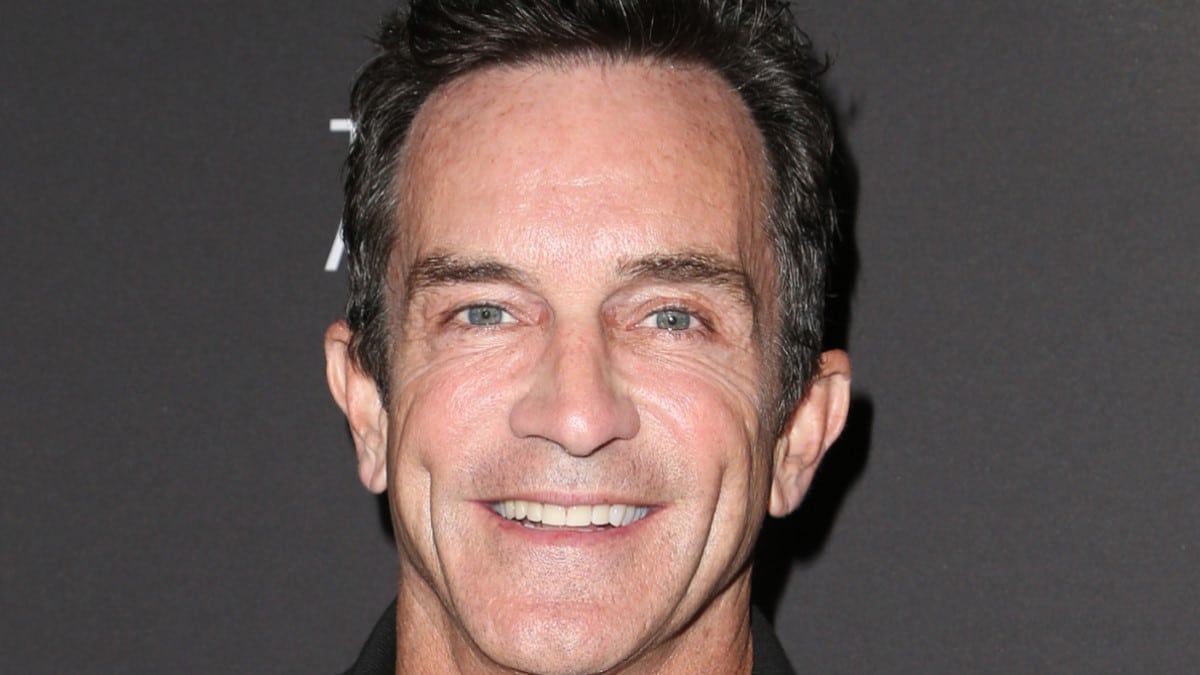




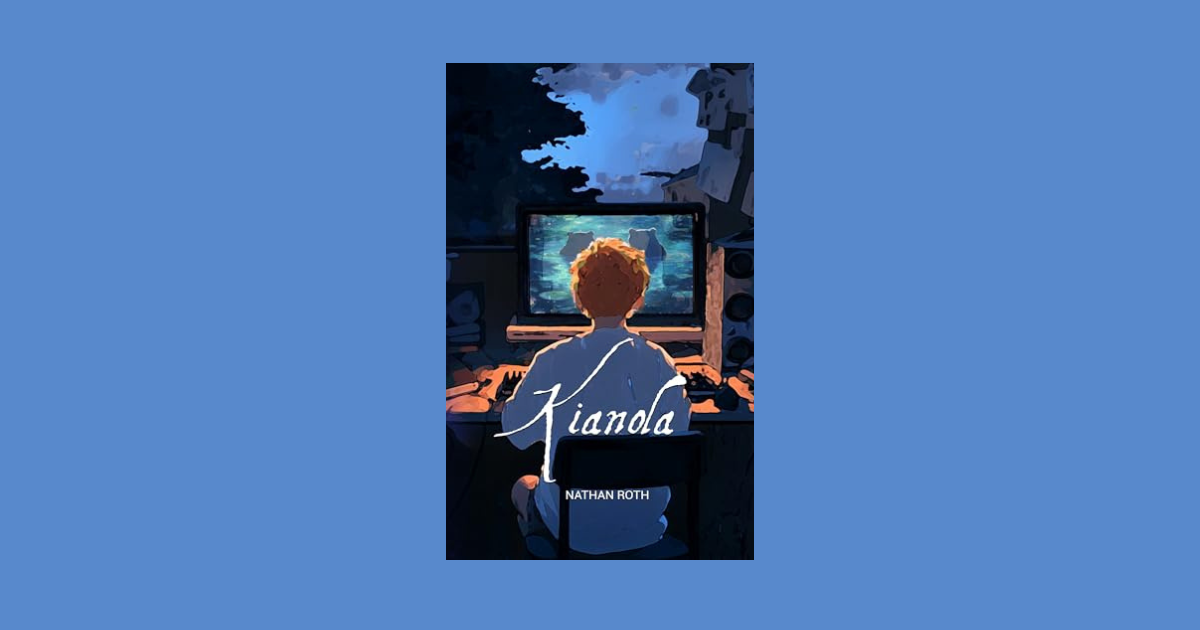



![Key Metrics for Social Media Marketing [Infographic] Key Metrics for Social Media Marketing [Infographic]](https://www.socialmediatoday.com/imgproxy/nP1lliSbrTbUmhFV6RdAz9qJZFvsstq3IG6orLUMMls/g:ce/rs:fit:770:435/bG9jYWw6Ly8vZGl2ZWltYWdlL3NvY2lhbF9tZWRpYV9yb2lfaW5vZ3JhcGhpYzIucG5n.webp)