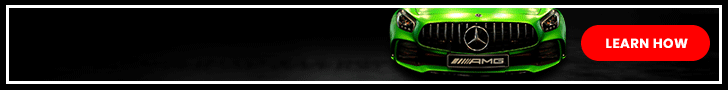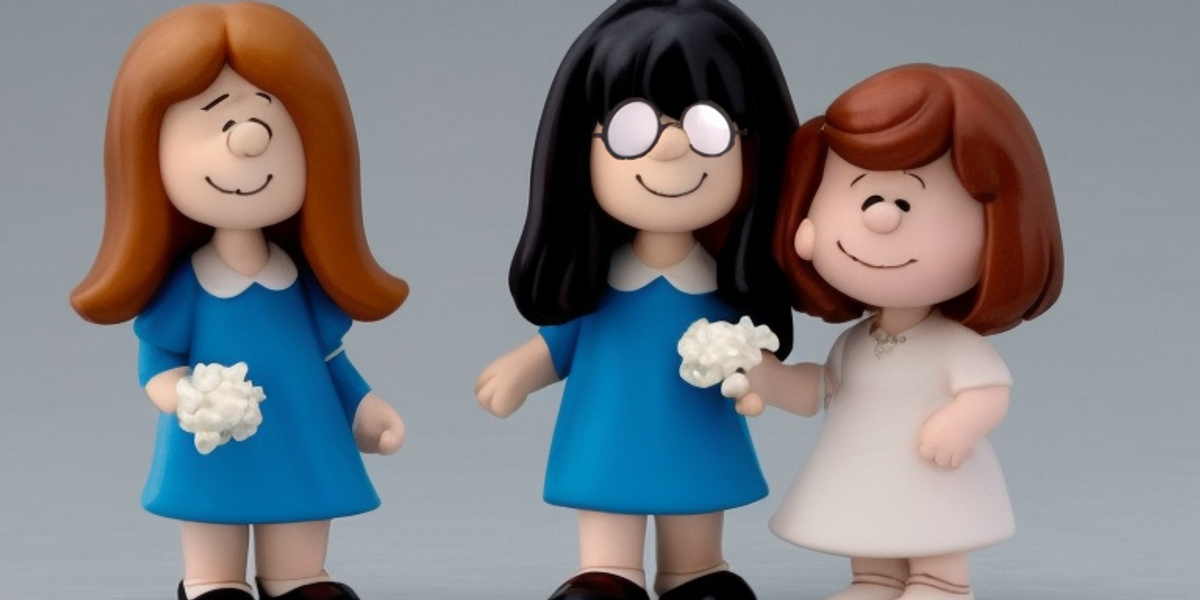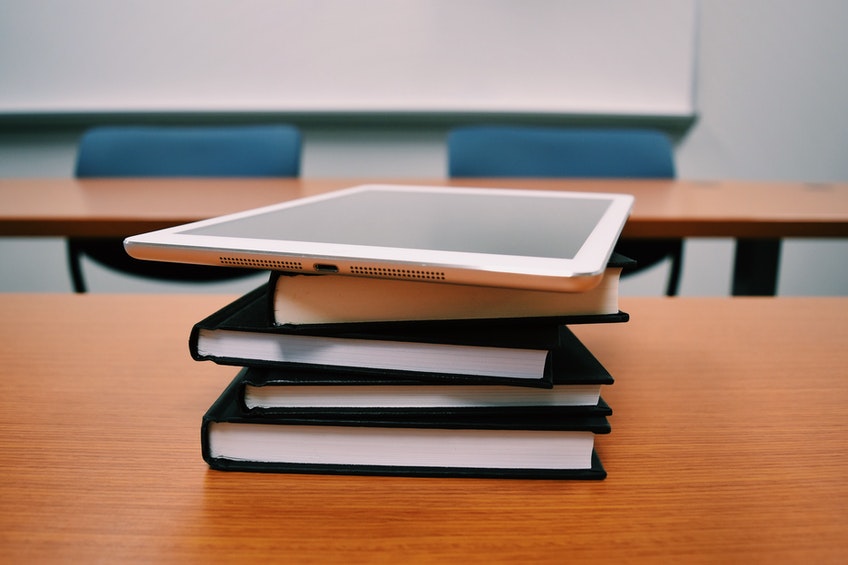The live streaming software is a program or app that converts live video input into a digital format suitable for live streaming. This conversion process is called encoding, the most basic functionality required for live-streaming software.
Streaming software comes in two forms: software you download and install on your computer and a browser-based solution that requires no downloads and works directly from your web browser. The software you download usually requires a more powerful computer, but browser-based streaming requires fewer computer resources.
Considerations When Choosing Streaming Software
The most popular streaming software options have a few things: Camera and microphone connections, video recording, and some video editing features. However, many factors set different streaming solutions apart. If you’re looking for the best streaming solution, look for these key features:
- Possible compatibility issues: Most live-streaming software is available for social networks and streaming websites. You may need to check for compatibility issues if you’re using other video hosting platforms such as Vimeo, Panopto, Dacast, etc.
- Advanced features: Live streaming software comes in varying layers of complexity and functionality. Some solutions allow you to multi-stream on multiple platforms simultaneously or provide additional storage space for storing live video recordings. Check these features before committing to software.
- Pricing: Some streaming software is free. The most popular solutions are available for free. However, please keep in mind that paying for live streaming tools to take advantage of improvements and additional features may improve the quality of your stream and make it more appealing to your audience.
- Desktop programs or browser-based solutions: Streaming software, such as OBS Studio, requires you to download and install it on your computer. Your computer’s resources run using these programs. Other streaming software is browser-based, such as Restream Studio, so you don’t need to download anything and can stream live from your web browser. Browser-based streaming software runs using resources on your company’s servers, not your computer’s. If your computer isn’t powerful and you aren’t streaming advanced graphics such as video games or animations, you’re better off using browser-based streaming software.
Looking above characteristics, you can rule out streaming solutions that never work. If they’re not in your price range, don’t support the platform you’re using, or are missing key features, don’t use them.
Top Streaming Software
Restream
Restream is cloud-based live streaming software that lets you go live on multiple social platforms with customized broadcasts. Add your logo, branding graphics, and overlays, invite up to 9 guests to your stream, and even schedule pre-recorded videos for your live broadcast. You can upload and store videos to the cloud and record live streams for later download.
OBS Studio
Open Broadcaster Software (OBS) Studio is like a gateway for those new to live to stream. It’s free and compatible with different platforms like Windows, Mac, and Linux. You can also customize OBS freely. Many new streamers (and pro streamers) use his OBS. That’s because it’s free to start, and you can customize almost every aspect of your live stream. It’s also integrated with Restream so that you can broadcast streams from OBS to multiple platforms simultaneously.
Streamlabs
Streamlabs is a live streaming software based on OBS but more user-friendly. It offers more features than OBS, which is helpful if you are new to streaming. Streamlabs is free to download, offers customer support, and offers many features for gamers. Streamlabs features make it easy for beginners, but all these add-ons can slow down your computer. Be prepared for occasional mistakes.
XSplit Broadcaster
XSplit Broadcaster is a common next step in the journey to high-end professional live-streaming software solutions. It’s easy to use, comes in basic (free) and premium versions, and offers good support and occasional feature updates. You can also use third-party apps and plugins. XSplit is easy to use but doesn’t come with presets, so you have to know about encoding. It is also a Windows-only program.
vMix
vMix is a good option for professional streamers, but it comes with a basic free plan. It also accepts various inputs, such as webcams, cameras, capture cards, playlists, DVDs, presentations, photos, and more. It comes packed with many advanced features, offers great support, and comes in a range of price points, making it easy to upgrade depending on your needs. However, it can be taxing on your computer resources. Combine vMix with Restream to live to stream your shows to platforms like Facebook, Twitch, YouTube, and more simultaneously.
Wirecast
Wirecast is a powerful high-level video production encoding software. With unlimited camera inputs, it’s perfect for virtual and live-streaming events. Wirecast also offers professional live video editing tools and is compatible with various capture cards and devices. Wirecast and Restream integration can also be used for multi-streaming to multiple platforms.
Ecamm Live
A live streaming and video production studio for Mac, Ecamm Live has powerful editing and overlaying capabilities and a wide variety of inputs. Ecamm Live allows you to stream to major platforms such as Twitch, LinkedIn, Facebook, Twitter, and YouTube. You can also connect to multi-streaming services like Restream to broadcast your live video to even more platforms.
Lightstream
Lightstream is a browser-based live streaming encoder, not downloadable software. With Lightstream Studio, you can create unlimited projects and stream live to major streaming platforms or custom RTMP targets. It also supports guest and green screens without straining computer resources.
Switchboard Live
Switchboard Live is simulcast software that lets you stream to unlimited destinations and partner channels. You can embed your live stream on your website to extend your reach. The downside to Switchboard Live is that it lacks some of the live editing features of other software on this list.
OneStream
OneStream, a cloud-based streaming service, allows you to schedule and broadcast edited videos live on multiple platforms. You can also use the Live Spaces feature to host your website on OneStream and play live videos on your personalized webpage.
Conclusion
Becoming a live streamer should involve choosing the best streaming software for your needs. Your software choices may change over time, but it’s important to think carefully about your initial choices to get off to a good start. Understanding the major components of your streaming software, including learning about your overall streaming setup and finding ways to extend the functionality of your software, is very important.
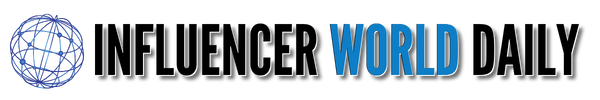











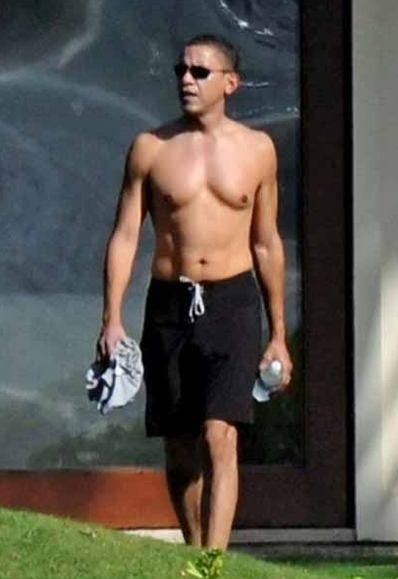





























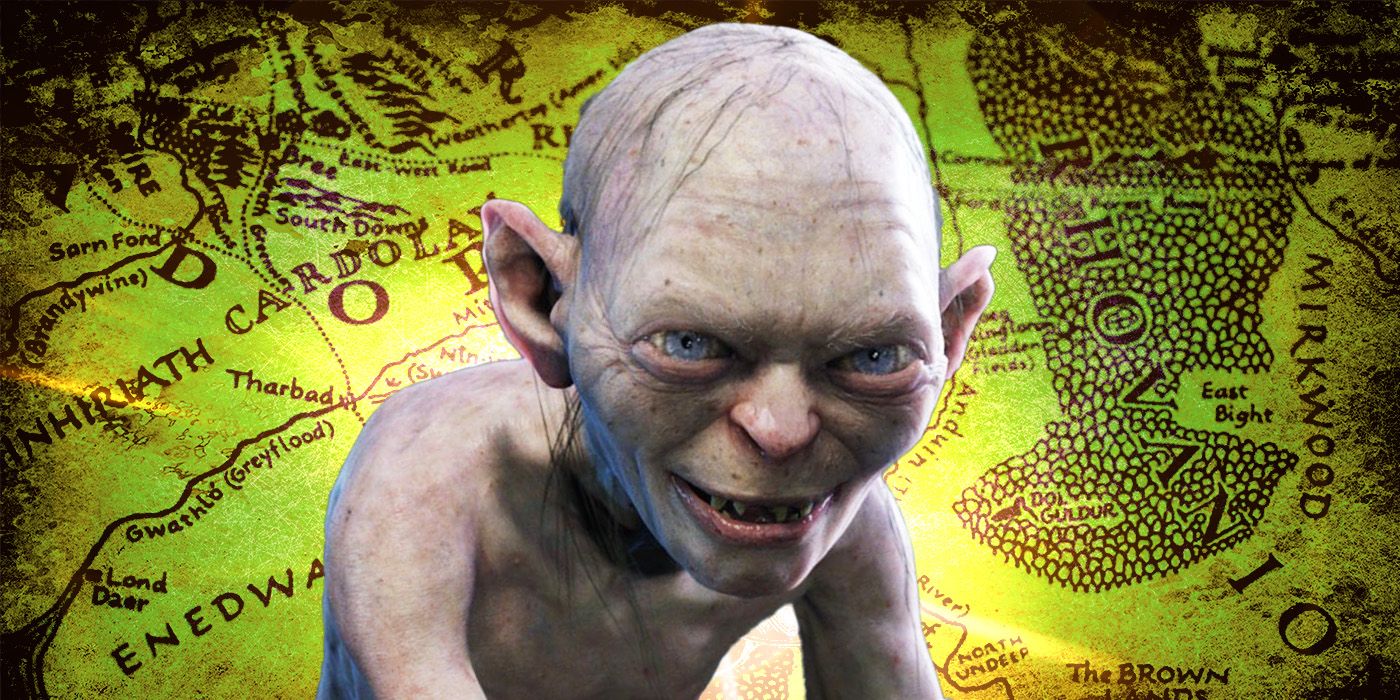



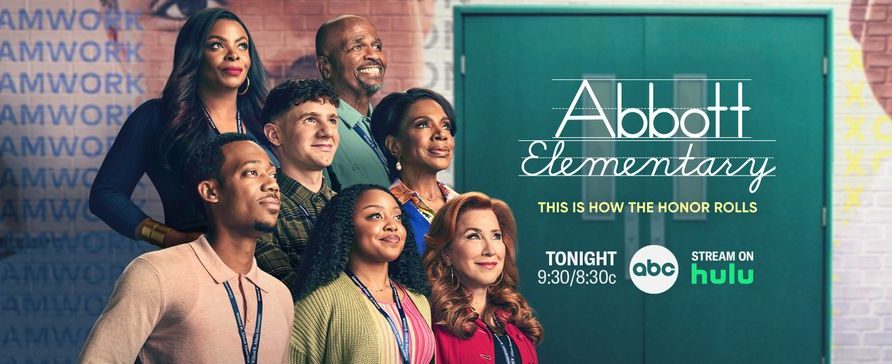
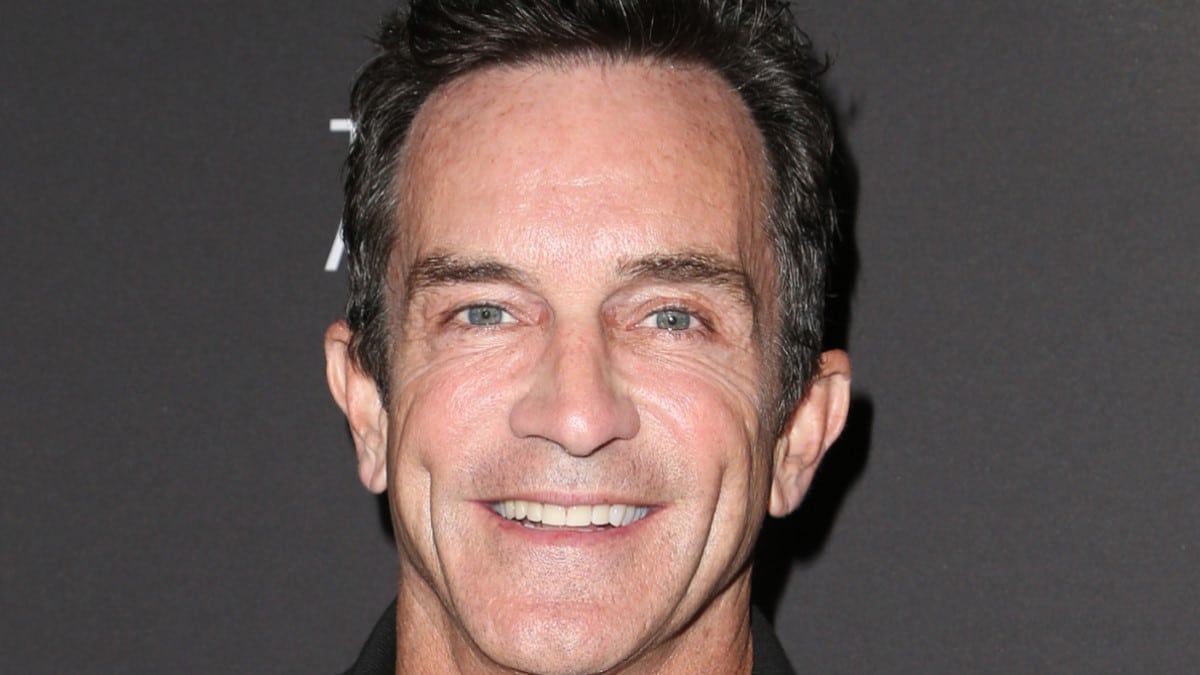




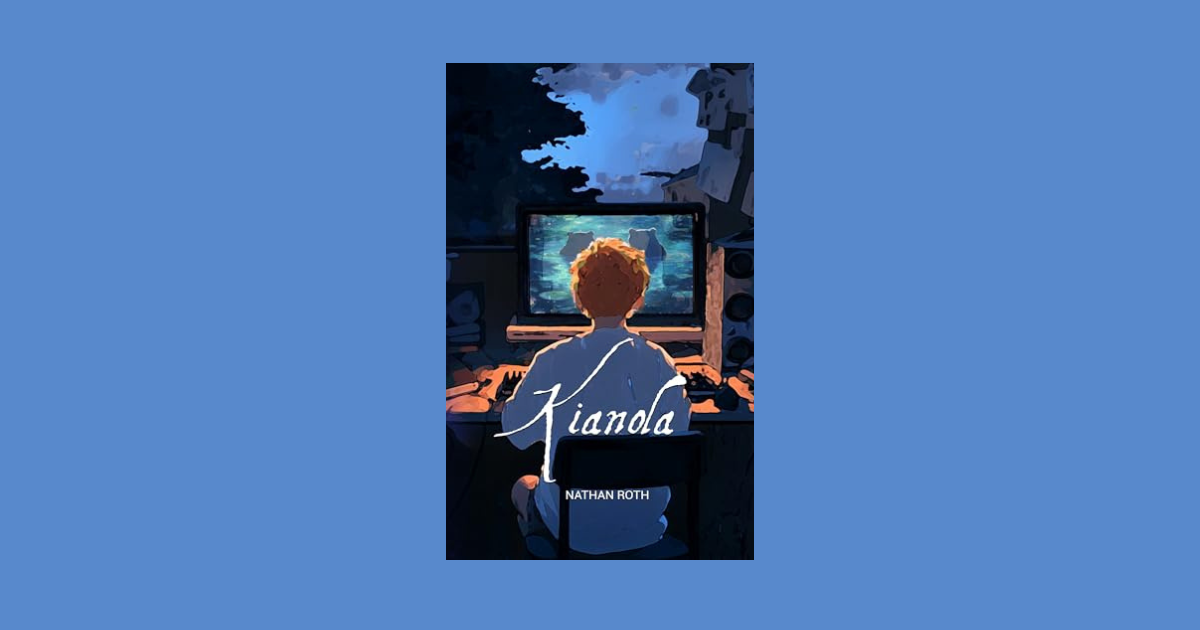



![Key Metrics for Social Media Marketing [Infographic] Key Metrics for Social Media Marketing [Infographic]](https://www.socialmediatoday.com/imgproxy/nP1lliSbrTbUmhFV6RdAz9qJZFvsstq3IG6orLUMMls/g:ce/rs:fit:770:435/bG9jYWw6Ly8vZGl2ZWltYWdlL3NvY2lhbF9tZWRpYV9yb2lfaW5vZ3JhcGhpYzIucG5n.webp)