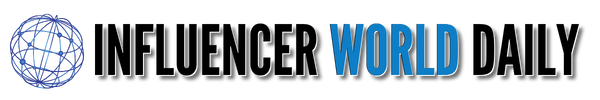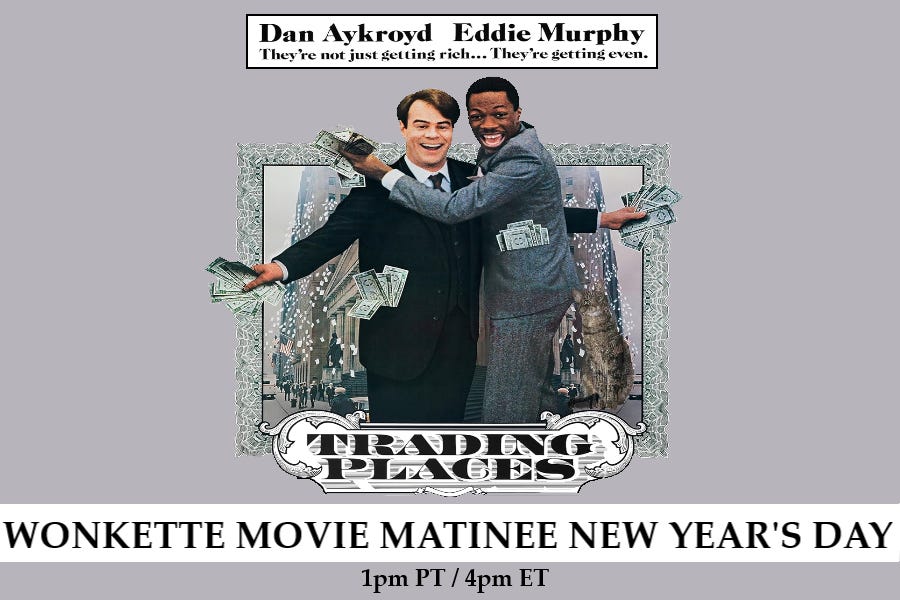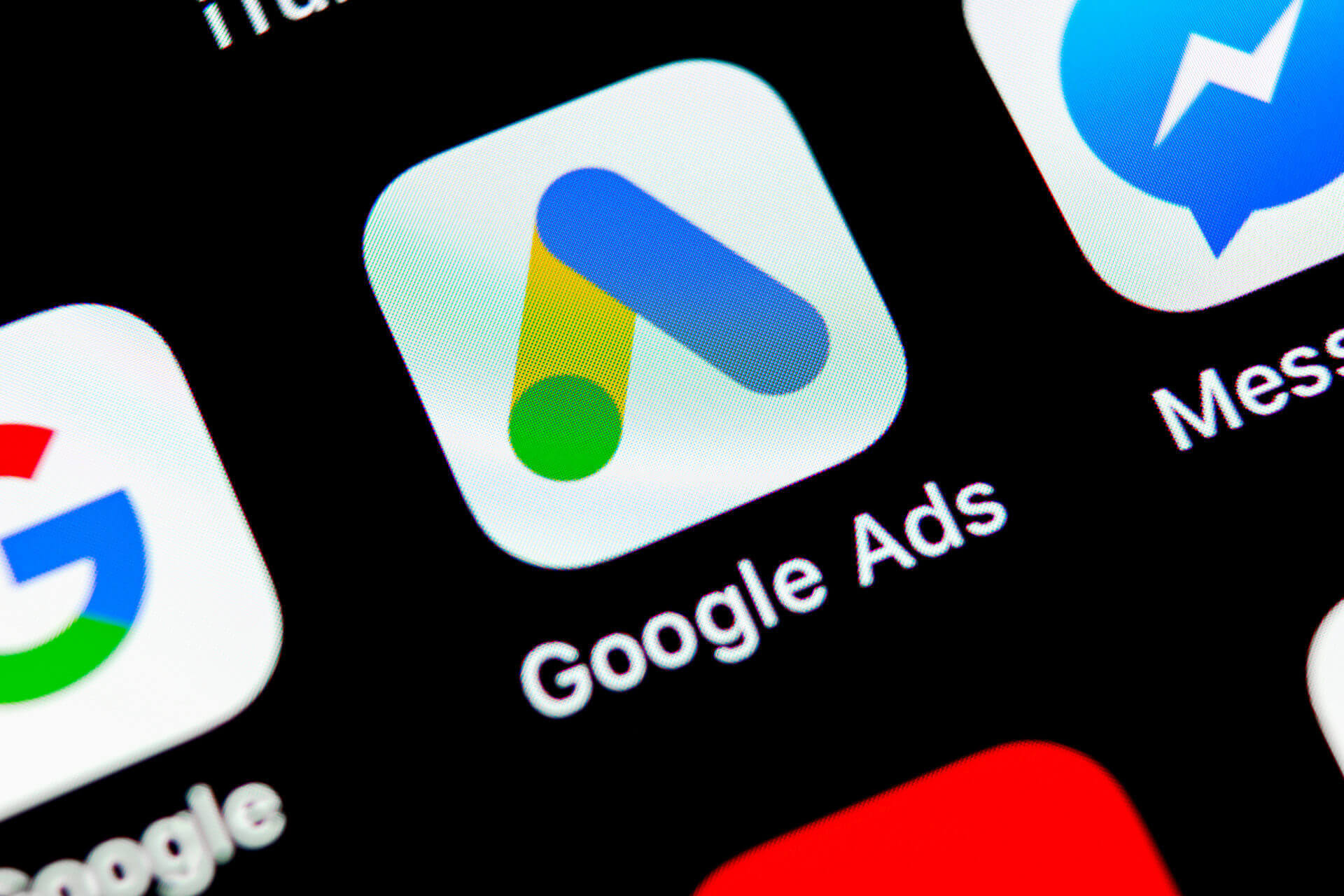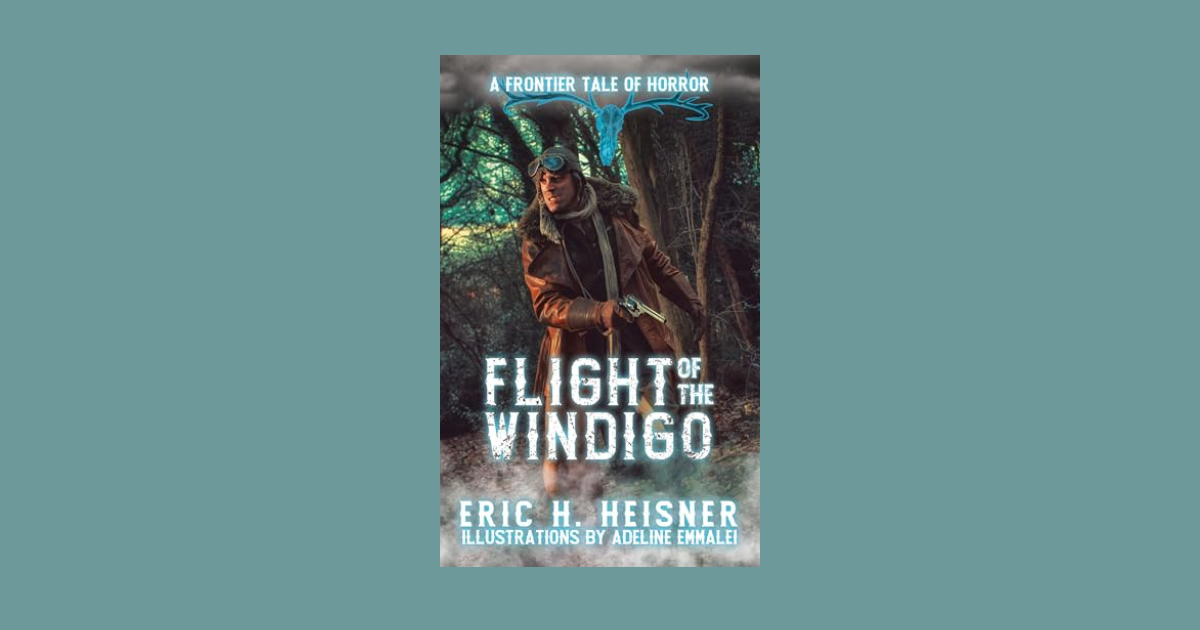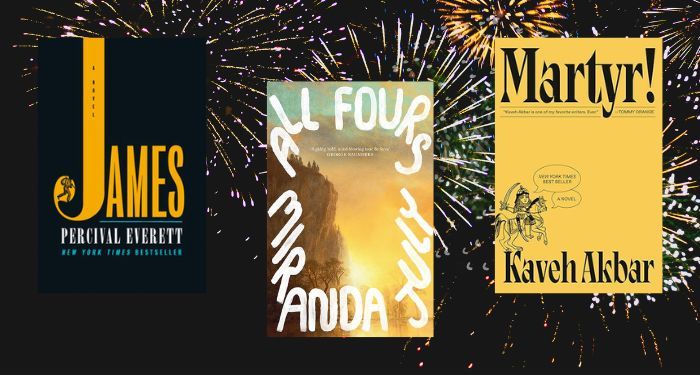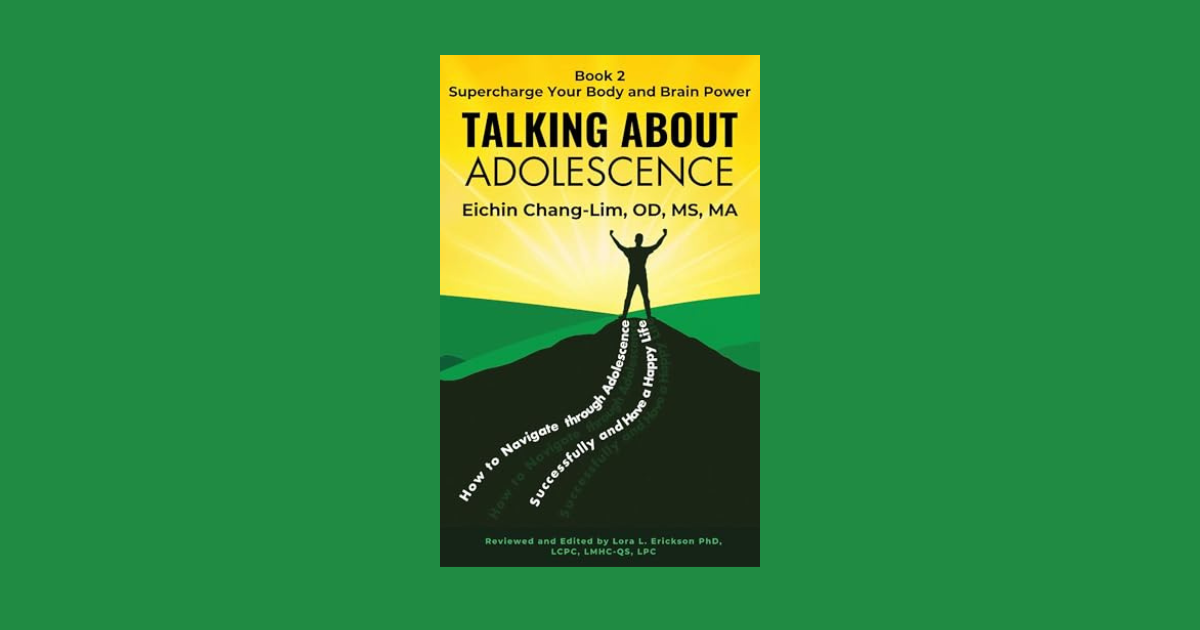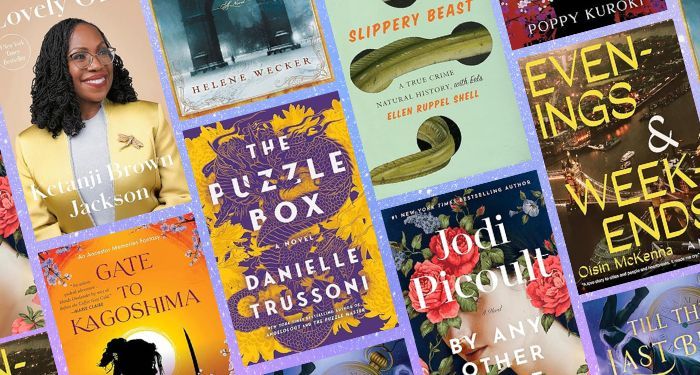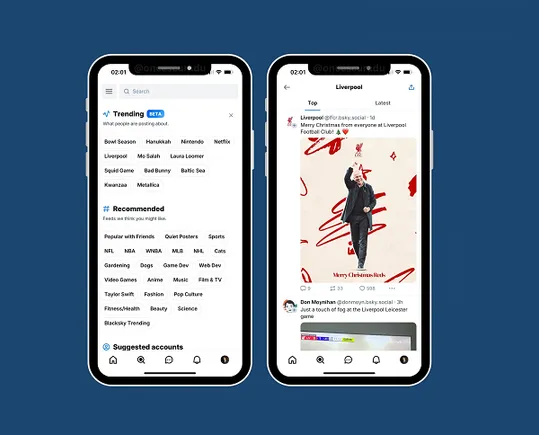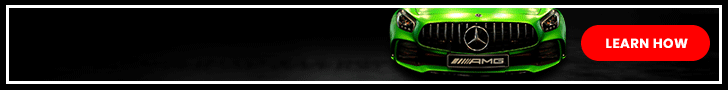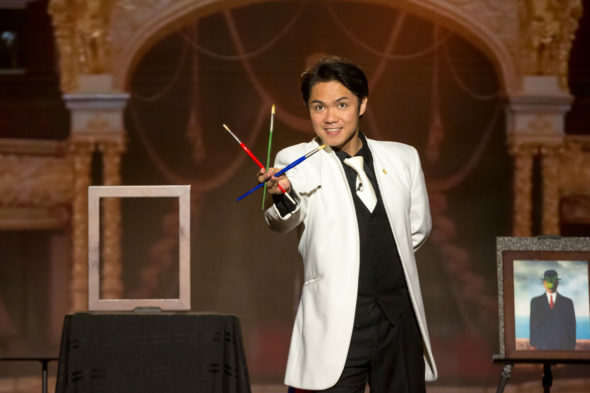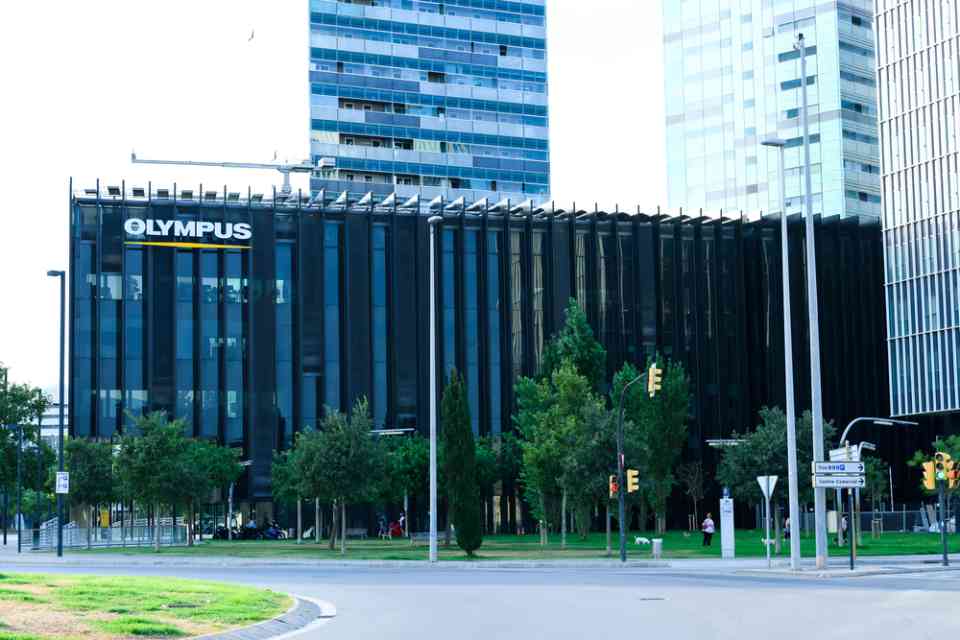Cyber attacks are happening more and more often. The best way to protect yourself is to know the basics of cyber defense – this guide explains what you need to do, in terms of knowledge and actionable steps, to be better protected.
What Is Cyber Defense?
Cyber Defense is the prevention, detection, and response to incidents related to cyber threats. Cyber threats can include unauthorized access to data, unauthorized use of systems or networks, malicious software or malware infections, or coordinated cyber attacks. Cyber defense encompasses all aspects of protecting an organization’s information and communications systems (ICs) from cyber attacks.
The best way to protect your organization’s information is to prevent any cyber attacks from happening in the first place. The following are some tips for protecting your organization’s networks:
1. Educate your employees about the importance of cybersecurity and the risks of cyberattacks. Ensure they understand computer security basics—such as recognizing a virus and protecting their personal information—and know how to report any suspicious activity or behavior.
2. Install antivirus software on all corporate PCs and servers. Ensure the software is up-to-date and configured correctly to detect new types of viruses and malware.
3. Protect your network perimeter with strong passwords and firewalls. Ensure all network users know how to create strong passwords and keep their computers isolated from other networks.
4. Keep track of incoming and outgoing communications. Know who your customers are and which of your employees handles the order or deal.
5. Don’t put all sensitive information on a single PC; back up your data to a secure off-site location at least once a month.
6. Conduct periodic internal penetration tests using automated tools such as Nessus or Metasploit to test your network’s security configuration, application holes, vulnerabilities, and attack surfaces.
7. Make sure that you have the right policies in place to protect confidential information: identify any sensitive data that is stored on the network with an encryption key; require all users to provide their business card upon request for authorized access; regularly change passwords for access control purposes; use strong passwords (minimum eight characters and a mix of upper, lower and numeric characters) for all logins.
8. Control access to the network and implement adequate password controls.
9. Use a separate wireless and wired network in the work area, private office, or both networks in the same room with good security and access control policies.
The Role Of The Online Community In Cyber Defense
Regarding cyber security, the online community is a vital part of the equation. Yes, you can rely on your IT staff and corporate firewall, but what if they’re unavailable when something goes wrong? What if you can’t get onto your network? And what if you don’t have the technical knowledge to keep yourself safe online? That’s where the online community comes in.
To be fully protected from cyber threats, you must understand how the online community can help. Cyber defenders rely on tips and advice from the broader online community to stay ahead of the curve. Here are just a few examples:
-If you see a malware or a phishing campaign in action, share information with other users and experts to help stop it before it harms anyone.
-If you spot malicious activity on a website or social media platform, tell others so they can take appropriate action.
-The best way to keep yourself safe online is by using common sense and being aware of your surroundings. If something feels sketchy, report it to your cyber security team.
Different Types Of Cyber Attacks
There are many types of cyberattacks, but one of the most common is the phishing attack. In a phishing attack, someone emails you a link that looks like it comes from a trusted source, like your bank or email provider, but leads to a fake website designed to steal your login information or other personal information.
Another common type of cyberattack is the malware attack. Malware is a computer virus that can damage your computer and steal your personal information. Some malware can also install spyware, which allows the attacker to track your online activity and steal your passwords.
A final type of cyberattack is the ransomware attack. Ransomware is software that encrypts your files and demands payment from you to unlock them. If you don’t pay the ransom, the attacker can delete your files or even lock you out of your computer entirely.
These attacks are harmful, but some are more damaging than others. For example, ransomware attacks can result in data loss, while malware attacks can lead to computer viruses and theft.
The best way to protect yourself against all cyber attacks is to be aware of them and regularly update your antivirus and software programs. Experts recommend updating your software at least once a month.
How To Protect Your Data?
Data theft is one of the most common online threats. Protect your data by following these simple tips:
1. Regularly back up your data. This will help if something happens to your computers, such as a virus or power outage.
2. Make sure to use a secure password and keep it private.
3. Keep updating your computer and software.
4. Use firewalls and antivirus software.
5. Protect your online identity and privacy by using a secure browser and encrypting your traffic
6. Encrypt your hard drive with a password, and keep the hard drive out of areas where others can access it.
7. Secure your work in case your computer is stolen.
8. Monitor and report data loss or theft immediately to the proper authorities.
9. Keep your information private by keeping all printed material in cabinets or under lock or key
10. Check all credit card statements for suspicious activity and report any discrepancies immediately to the appropriate authorities
11. Use encryption technology on both desktop computers and mobile devices
12. Make sure your Internet provider is secure
Conclusion
As the world becomes increasingly digital, it is essential to be aware of the dangers of living in a connected world. Whether online shopping or banking, taking some basic steps to protect yourself online is necessary. This comprehensive guide has discussed some of the most common cyber threats. Following the above tips, you can keep your personal information safe and secure from prying eyes.