Do you want to improve your business? You can improve your online presence with patience, skill, and knowledge. In this comprehensive guide, you will learn how to use Bing Ads in a way that works best for your business.
What Is Bing Ads?
Bing Ads (formerly Microsoft Advertising) is a tool that allows businesses to advertise on the Bing search engine. It can be used to reach potential customers searching for relevant terms on Bing and can effectively drive traffic to your website.
When creating a Bing Ads campaign, you will need to select some keywords that you want to target. Your ad will then appear when someone searches for those keywords on Bing. You will also need to set a budget for your campaign, and you will be charged based on how often your ad is clicked.
Bing Ads can be a great way to reach new customers and promote your business online. If you are not already using Bing Ads, consider trying it.
Is Bing Ads Worth It?
Bing Ads are a great way to promote your business, but there are other ways. There are other options available, and you should consider all of them before making a decision.
That said, here are some reasons why you might want to use Bing Ads:
1. You can reach a different audience than you would on Google.
2. Bing Ads tends to be cheaper than Google AdWords.
3. The quality of traffic from Bing Ads is generally high.
4. You can get started quickly and easily with Bing Ads.
5. There are many advanced features available in Bing Ads that can help you improve your campaigns.
Overall, Bing Ads is an excellent option for businesses wanting to reach a different audience or save money on advertising.
How To Setup Bing Ads For Your Business
Assuming you already have a Bing Ads account (if not, create one at https://www.bingads.microsoft.com/), there are 5 key steps to setting up your first campaign:
1) Choose Your Campaign Type: There are 3 primary campaigns on Bing Ads- Search, Display, and Shopping. You will want to select the appropriate campaign type depending on your business and goals.
2) Set Your Budget And Bidding Options: This will determine how much you are willing to spend on each click or impression.
3) Select Your Target Audience: You can target by location, demographics, interests, and more.
4) Write Your Ad Copy: This includes your ad’s headline, description, and call to action.
5) Select Your Keywords: These are the words or phrases that will trigger your ad to appear in search results.
Once you have completed these steps, your campaign will be live, and you can start driving traffic to your website.
How To Promote Your Business With Bing Ads
To promote your business on Bing Ads, you’ll need to create an account and set up your campaign. You can target your ads to appear on specific searches or to people who have visited your website. Once you’ve created your campaign, you can start running your ads and track their performance in the Bing Ads interface.
To get the most out of promoting your business on Bing Ads, there are a few things to keep in mind:
- Make sure your ad copy is relevant and keyword-rich so that it will appear for relevant searches.
- Target your ads to specific locations to reach people who are likely to be interested in your products or services.
- Use negative keywords to ensure your ad doesn’t appear for irrelevant searches.
- Monitor your campaign closely to see how it’s performing and make changes as needed.
By following these tips, you can maximize your chances of success with Bing Ads and get more leads and sales for your business.
An Overview Of Bing Analytics
Bing Analytics is a powerful tool that can help you track your website’s performance and understand your audience. It gives you details regarding the traffic on your website, like the locations of the visitors, how long they stayed on your website, and what they did on the website.
Bing Analytics can track your website’s goals and conversions and see which keywords and campaigns are driving the most traffic to your site. You can also segment your audience to understand their needs and interests better.
Bing Analytics is a free service from Microsoft, and it integrates with other Microsoft products like Bing Ads and Cortana. If you’re already using Google Analytics, you can import your data into Bing Analytics for a complete picture of your website’s performance.
Bing Analytics offers a variety of features and tools to help businesses get the most out of their data, including:-
- A dashboard that gives an overview of key metrics.
- The ability to segment data by traffic source, location, device, or other criteria.
- Detailed reports on website visitors, including demographics, behavior, and conversion data.
- Customizable goals and alerts to track progress and identify areas for improvement.
- Integration with other Microsoft products, such as Excel and Power BI.
Conclusion
If you want to promote your business with Bing Ads, this guide is for you. We have covered some basics you need to know to get started with Bing Ads. We hope you’ll be well on your way to success with Bing Ads. So let’s get started.
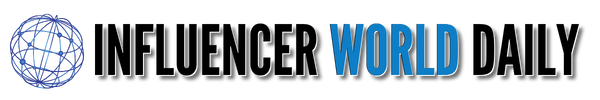











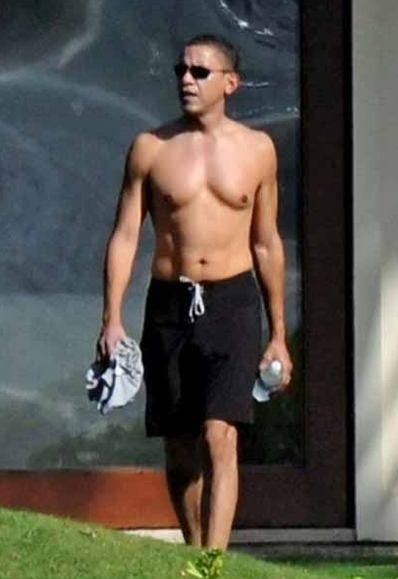





























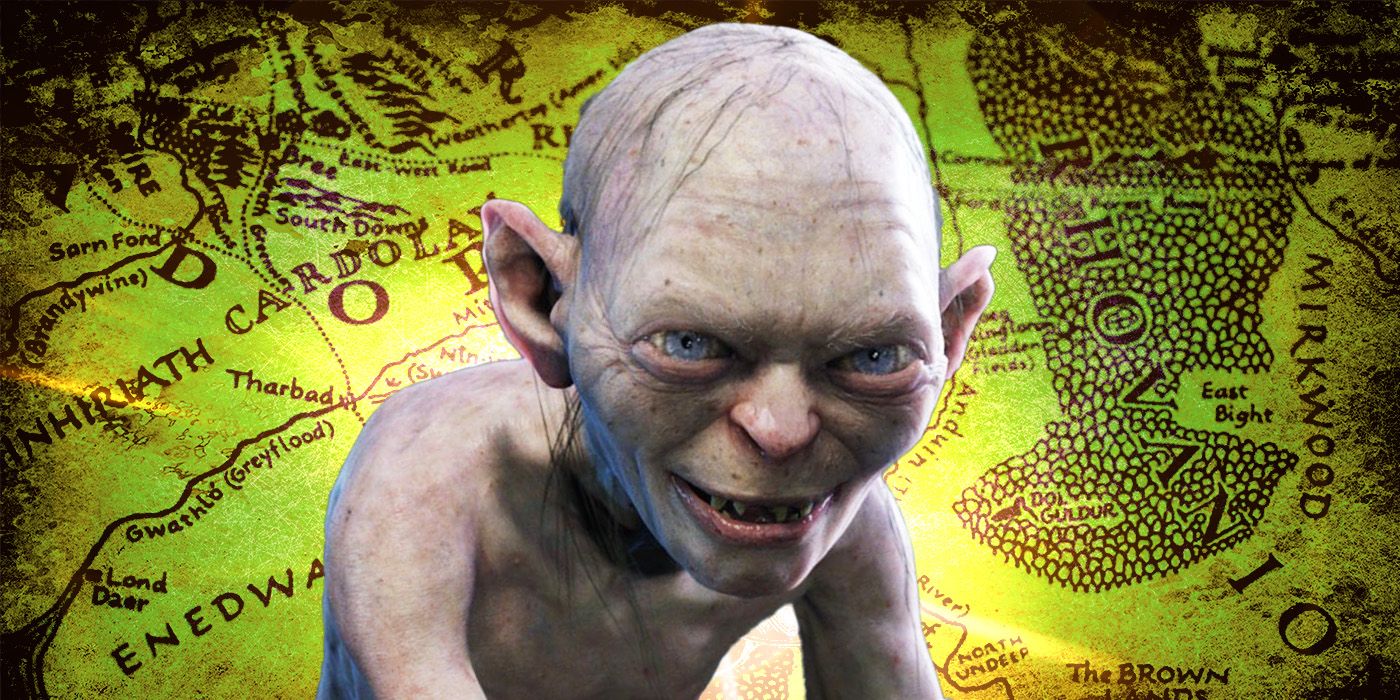



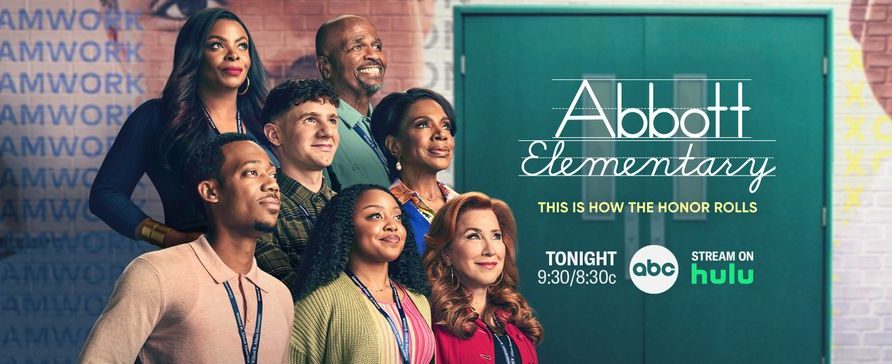
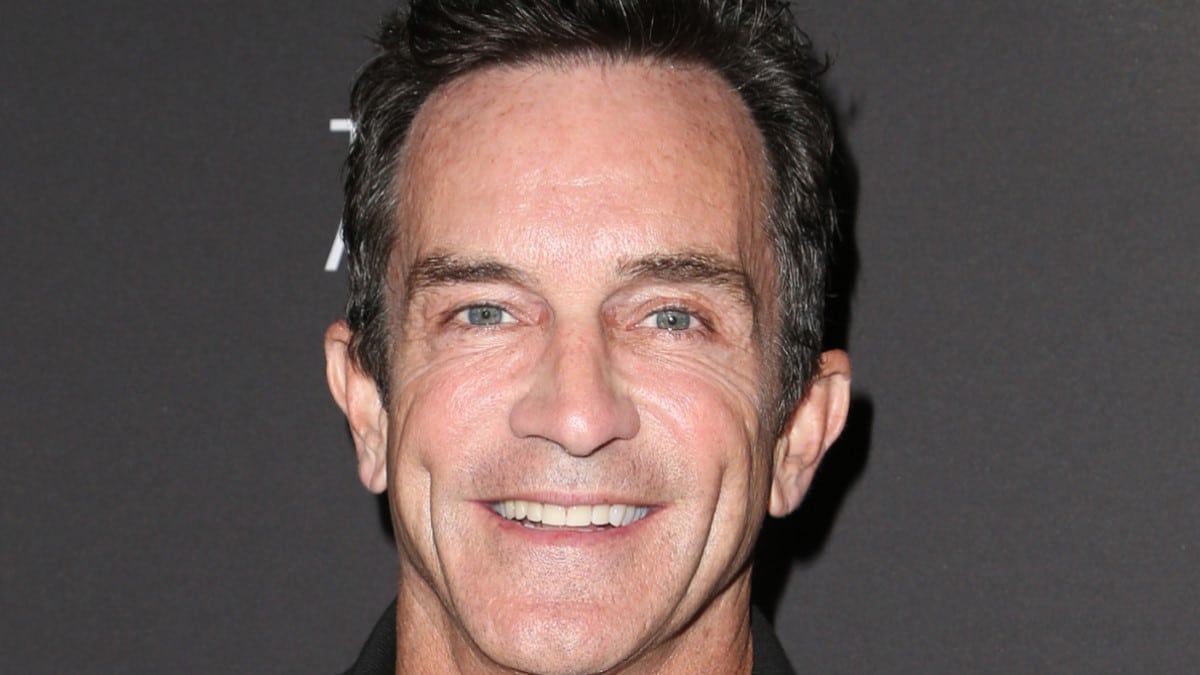




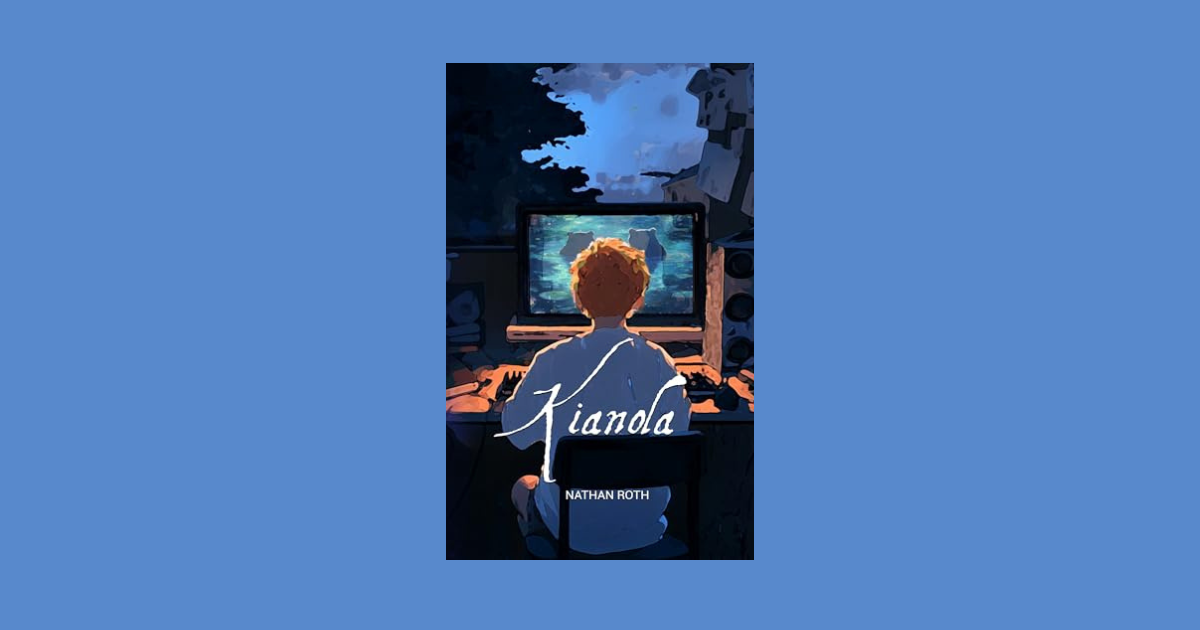



![Key Metrics for Social Media Marketing [Infographic] Key Metrics for Social Media Marketing [Infographic]](https://www.socialmediatoday.com/imgproxy/nP1lliSbrTbUmhFV6RdAz9qJZFvsstq3IG6orLUMMls/g:ce/rs:fit:770:435/bG9jYWw6Ly8vZGl2ZWltYWdlL3NvY2lhbF9tZWRpYV9yb2lfaW5vZ3JhcGhpYzIucG5n.webp)



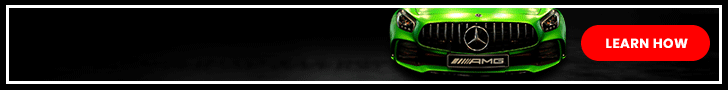














![LinkedIn Shares New Insights into the Growth of ‘Creator’ Job Postings [Infographic] LinkedIn Shares New Insights into the Growth of ‘Creator’ Job Postings [Infographic]](https://www.socialmediatoday.com/imgproxy/7G7EEChPwp8RdqHT_spHR71daNeO7OfVxWwDlQ9OK0g/g:ce/rs:fill:770:364:0/bG9jYWw6Ly8vZGl2ZWltYWdlL2xpbmtlZGluX2xvZ28yLmpwZw.jpg)