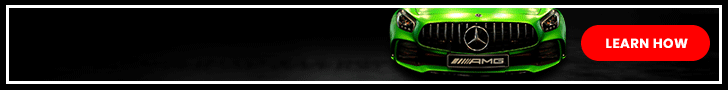Before the spring of 2020, few executives would have ranked the question, “Cameras: On or Off?” as a hot-button issue within their organizations.
But the COVID-19 pandemic and resulting shutdown forever changed the way most knowledge workers interact and work. According to a recent poll by USAToday’s “BLUEPRINT” team, one-third of U.S. white collar workers work remotely all of the time, while another one-third are in a “hybrid” environment, enabling them to work remotely one-to-four days a week.
This translates into days filled with screens of employees’ faces beaming in from remote locations, powered by platforms including Zoom, Webex, Teams, and others. This technology-driven revolution poses managerial, behavioral, privacy and less-obvious equity issues for organizations. A weighty consideration is whether executive should enact policies or guidelines governing when—or even if—employees must appear “on-camera” when interacting virtually with their colleagues and clients.
There are both pros and cons leaders should weigh when making this decision.
Pros of Cameras “On”
- Allows observation of important non-verbal cues. Visual cues, such as facial expressions and body language, play a sizeable role in how we understand and interpret others people’s emotions and intentions, including their authenticity, academic research and survey data finds.
- Discourages distracting multi-tasking. When cameras are on, employees are less likely to multitask during meetings, according to an academic study analyzing extensive data from virtual meetings held by Microsoft, which included employee diaries about their video meeting practices.
- Improves engagement and accountability and signals respect. The Microsoft researchers found that having cameras on indicates that participants regard the meeting as important, which in turn boosts overall participant engagement. Rolling research conducted by the National Bureau of Economic Research finds that more than half of respondents reported that their engagement improves when their cameras are on. Another study conducted by academic researchers in Tennessee and Missouri finds that having cameras on suggested respect by their fellow participants.
- Indicates greater organizational and career commitment by employees. A 2022 survey by Austin, Texas, software company Vyopta finds that 93% of executives say employees who turn off their camera are less engaged in their work overall. And employees agree, according to a October 2023 survey by international executive recruiting firm Korn Ferry. More than three-quarters of respondents said employees who leave cameras off are regarded negatively, with 60% concluding that it’s a “career minimizing move.”
Cons of “Cameras On”
- Zoom fatigue. This phenomenon, which can leave meeting participants mentally and physically exhausted, is largely because of prolonged direct eye gaze. Human brains must work much harder to process everything during video meetings and compensate for the lack of nonverbal cues, Fast Company reports. Other issues include “information overload” as attendees strive to focus on multiple faces, often in small boxes that jump around the screen as different people speak, The Wall Street Journal reports. Add in varied backgrounds and distracting side activities that can take place during virtual meetings, along with the sidebar digital “chats” most virtual meeting platforms offer, and it’s no wonder a day on Zoom can leave people wiped out.
- Inequitable concerns about appearance. Women, in particular, face the “grooming gap,” or the expectation of looking physically presentable at all times, Harvard Business Review notes. Being on-camera ups the ante for them to spend additional time on hair and make-up.
- Privacy considerations/worries about “Big Brother.” Other research shows some employees are uncomfortable having their personal space on display and worry about being judged about it. They also may feel their employer is watching or monitoring them.
- Fears of being on-camera. Not everyone is an aspiring TV news reporter. For many, being on camera—even for internal work meetings—can, in and of itself, induce performance anxiety, Fast Company notes.
- Technical difficulties. Everyone’s been on virtual calls where employees lose audio and/or video, or inadequate lighting or awkward camera angles create distractions. This can be both embarrassing to attendees experiencing the issue and disruptive to everyone else.
Recommendations for Organizations
Given these pros and cons, how should executives balance employees’ concerns with organizational needs? Experts and savvy leaders recommend the following:
- Re-think content, frequency, lengthy and intensity of meetings. The Microsoft researchers found reducing meetings or keeping them short, avoiding demanding meetings early in the morning, and allowing employees space for “positive multitasking” during portions that don’t require their full attention can boost engagement and minimize burn-out.
- Develop a policy or guidelines. These should acknowledge there are times when the company doesn’t expect people to be on-camera. Instances could include during large informational meetings where participants’ attention will be on a core group of presenters; when employees attend meetings at unusual hours (often to accommodate colleagues in different time zones) or unexpectedly after-hours or on weekends; and when employees grab a quick bite to eat between back-to-back meetings.
Other guidelines could include encouraging employees who are speaking to have their cameras on, as well as during meetings when leaders will discuss or announce significant decisions. Those situations often mean authenticity and emotions—which speakers communicate nonverbally—will be critical to employees’ assessment of the information, behavioral scientist Gleb Tsipursky, CEO of Disaster Avoidance Experts, recommends.
- Fully exploit the technology’s functionality. For example, platforms including Zoom allow meeting participants to disable seeing their own image, which can help reduce anxiety and self-consciousness, Havard Business Review reports. And most platforms allow creation of virtual “breakout rooms” to discuss issues at land. Employees are more likely to turn on their cameras in small groups or situations where they’re expected to participate.
- Provide support. Leaders should provide adequate technical assistance to ensure employees can operate technology successfully from remote locations. They also should consider offering research-based information acknowledging that video meetings may cause issues and tips on how employees and managers can most effectively address them.
Written by Stephanie Nora White.
Have you read it?
Highest-paid CEOs in America.
Countries With Lowest Rate of Economic Growth in 5 Years.
Countries Most in Debt to China.
Most Attractive Cities for Global Talent.
Largest economies in the world by Share of Global GDP.
Add CEOWORLD magazine to your Google News feed.
Follow CEOWORLD magazine headlines on: Google News, LinkedIn, Twitter, and Facebook.
Copyright 2024 The CEOWORLD magazine. All rights reserved. This material (and any extract from it) must not be copied, redistributed or placed on any website, without CEOWORLD magazine’ prior written consent. For media queries, please contact: info@ceoworld.biz
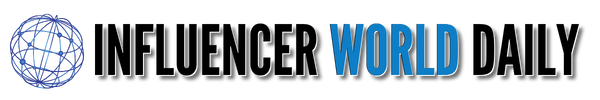











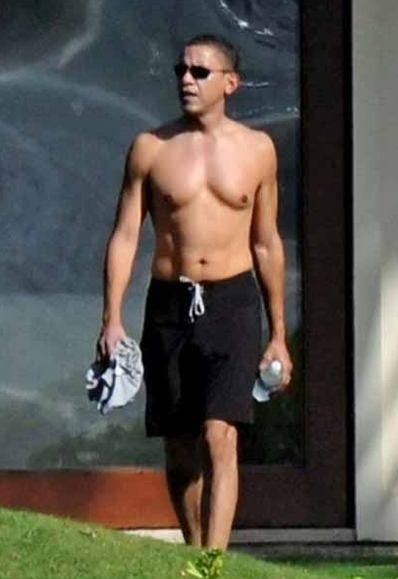





























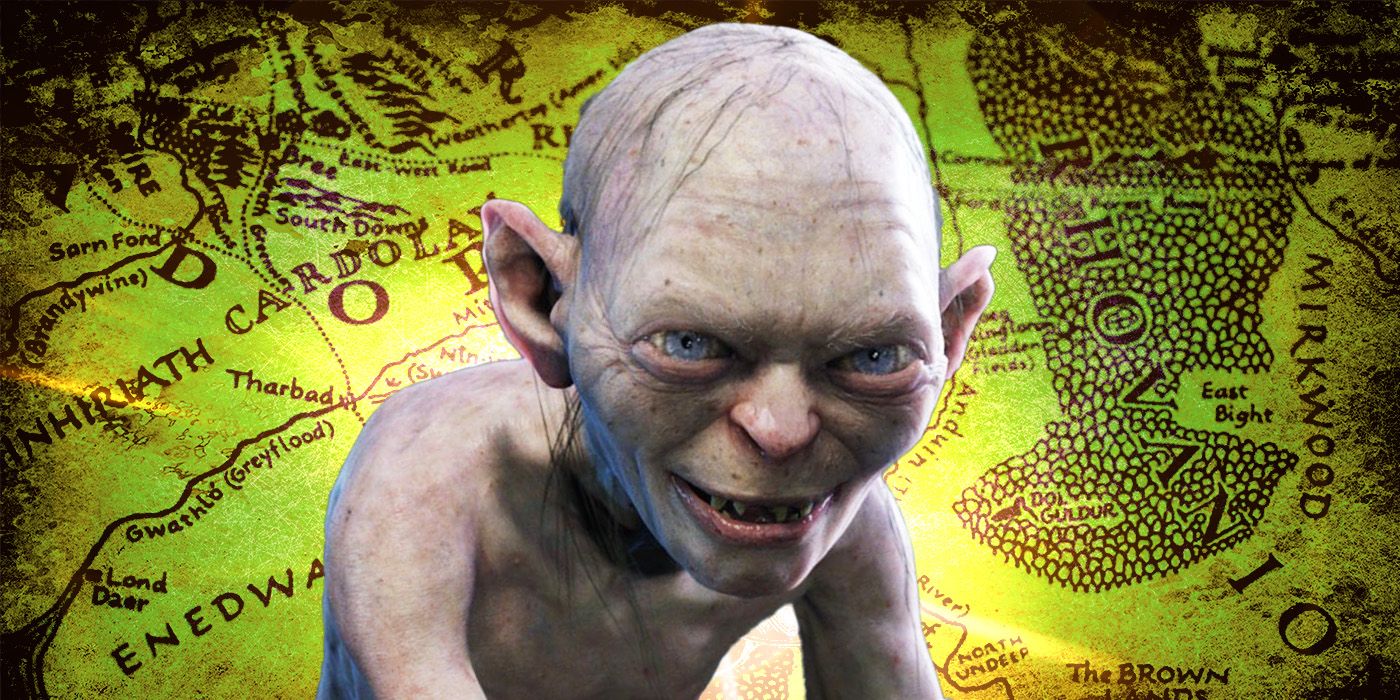



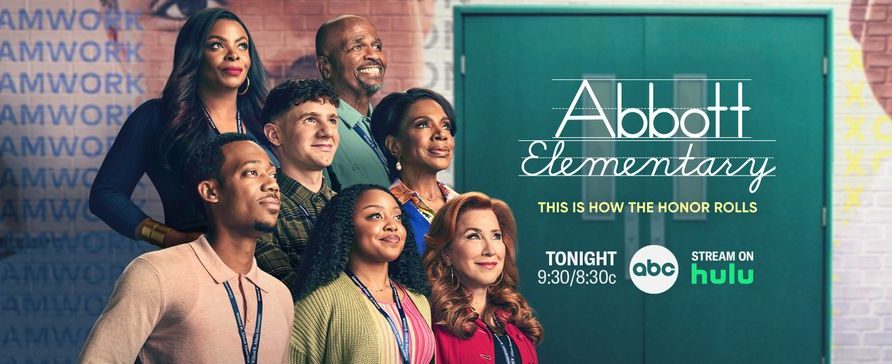
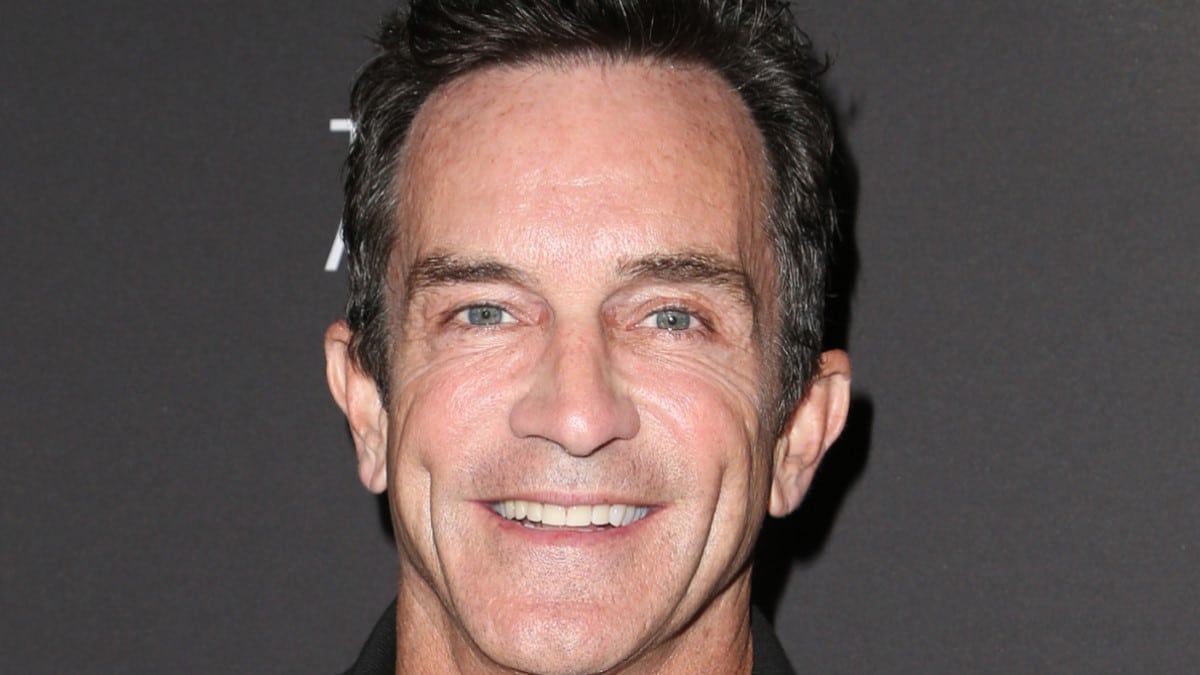




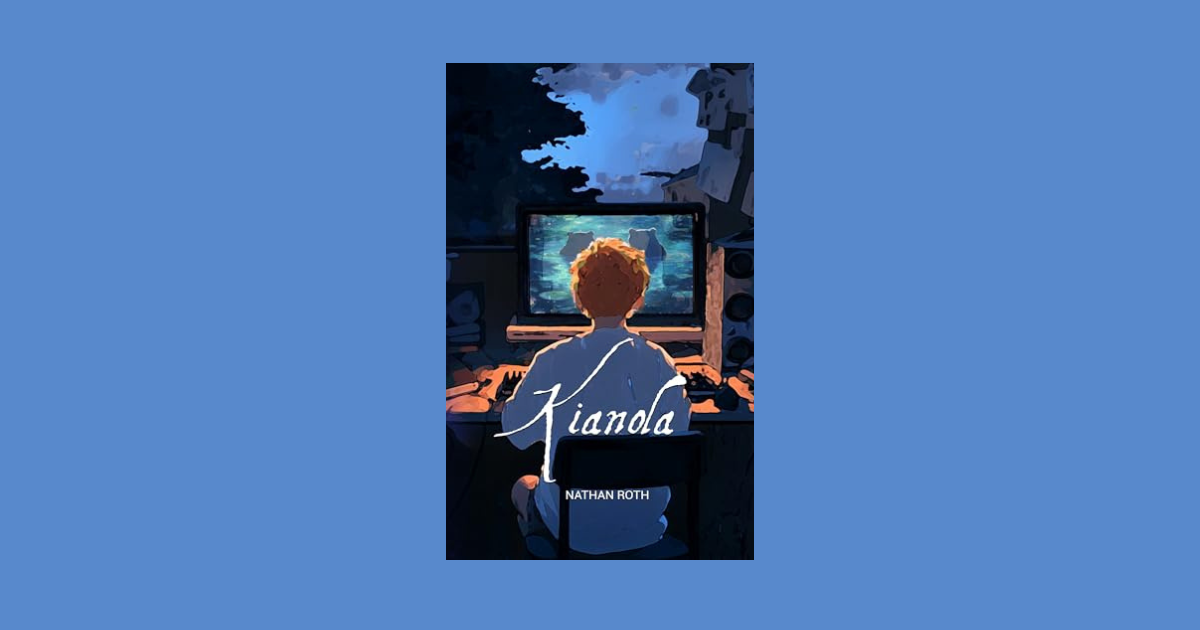



![Key Metrics for Social Media Marketing [Infographic] Key Metrics for Social Media Marketing [Infographic]](https://www.socialmediatoday.com/imgproxy/nP1lliSbrTbUmhFV6RdAz9qJZFvsstq3IG6orLUMMls/g:ce/rs:fit:770:435/bG9jYWw6Ly8vZGl2ZWltYWdlL3NvY2lhbF9tZWRpYV9yb2lfaW5vZ3JhcGhpYzIucG5n.webp)